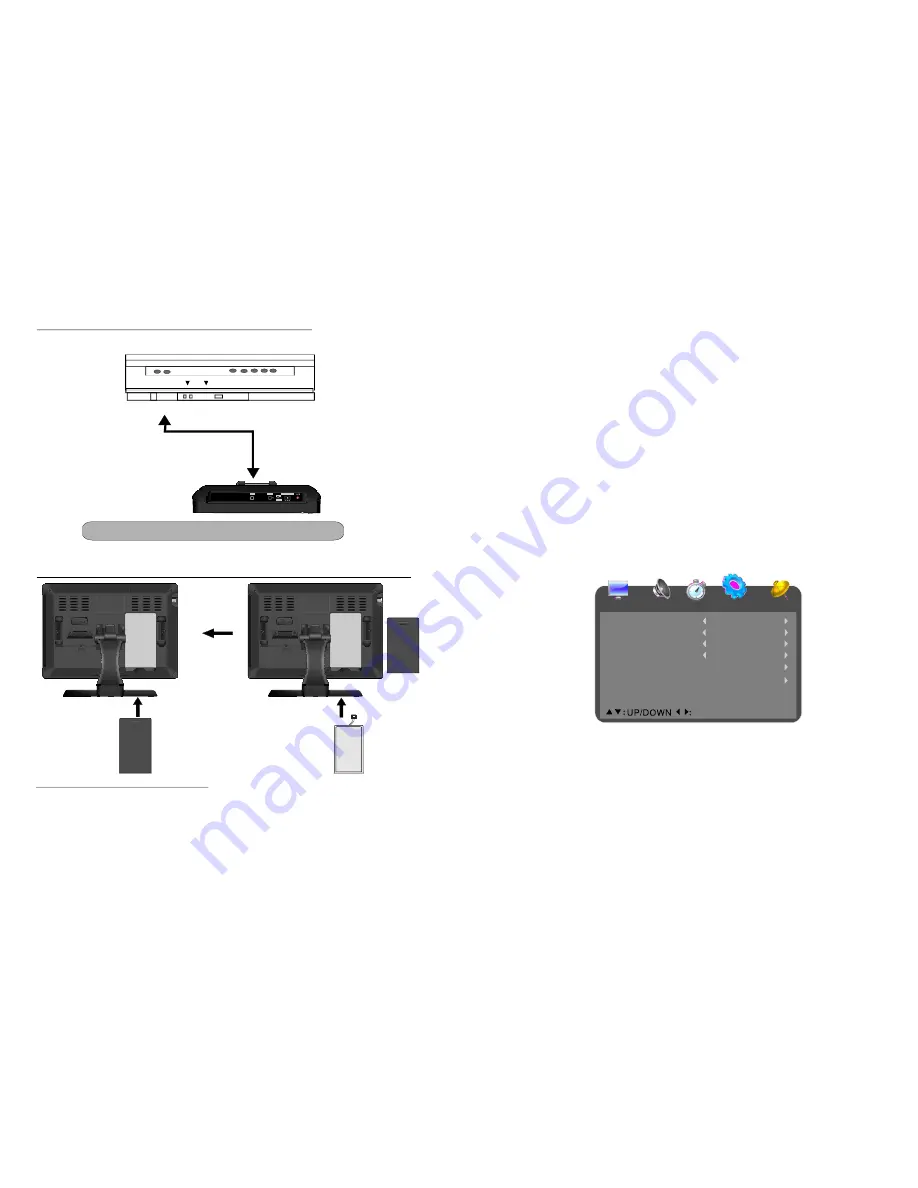
8
17
4. OPTION SETUP
Press le ft or ri ght bu tton to enter time s etup page:
Slee p Ti mer
-Se lect it and pr ess le ft or rig ht but ton to switch the tim er fu nction off or s et diff erent s leep
tim e.
-
-Press up or do wn but ton to select it and press left or right b utton t o set t he tim e zone
acc ording to the zone that yo u are in.
-Op tions: Easte rn/ Ce ntral/ Mount ain/ Pa cific/ Alaska / Hawa ii
it is used to set daylig ht savi ng tim e(sum mer tim e)
Pre ss up or dow n butt on to s elect i t and p ress l eft or r ight bu tton to switc h this functio n on
or o ff.
-Th e cloc k can display the ti me of c urren t digita l TV p rogram source whe n the unit is in
dig ital TV mode .
Day light Sa ving Tim e
Cloc k
Th e slee p time can b e set a s 15/3 0/60/9 0/120 /180/2 40 Min . by pr essing left o r right
but ton.(T he TV will be in sta ndby m ode a utoma tically in a period o f time you se t.)
Time Zo ne
Menu Language(OSD)
Transparency
Color mode
Zoom Mode
-Pre ss up o r dow n bu tton to select it and press left or right button to change the OSD lan guage .
-Options: English or o ther la ngu age s. It d epen ds o n the so ftw are.
-Pre ss up o r dow n bu tton to select it and press left or right button to swi tch it ON o r OFF.
-ON:It w ill m ake the OSD m enu tran sparen cy, OFF: Will turn off it.
-Pre ss up o r dow n bu tton to select it and press left or right button to change the colo r m od e.
-Options: No rm al/Warm/Cool.
-Pre ss up o r dow n bu tton to select it and press left or right button to change the zoom mo d e .
-Options: Wide/N or mal
Menu Language
English
Transpa rency
OFF
Color Mode
Normal
Zoom Mode
Wide
Closed Capt ion
Res tor e De fault
PICTU RE
AU DIO
TIM E
O PTION
CH ANNEL
ADJUST
:EXIT
MENU
/
/
Video/audio cable
4.CONNECTING TO EXTERNAL DVD/VCR
DV D/VCR
TO AV IN J ACK
TO AV O UT JA CK
USE THIS PLAYER AS A MONITOR
I N
PU
T9
-1
2 V
--
-
PO
WE
R
OF
F -O
N
PH
ON
E
AV
IN
INSTALL BATTERY
INSTALL T HE BATTERY AS FOLLO WS:
1.Pu sh the cover to ope n it.
2.Pu t the li thium battery in the flute.
3.Close the cove r.
Note :
-The direct ion t
-When clos ing th e cove r, you should aim a t the s lot acc uratel y.
-
o open t he bat tery co ver
Before ins tall the batte ry, ple ase pu sh the POW ER ON /OFF switch to OF F. Mak e sure all
the c onnec tors are unconnected.
sh owed on the cover.
OPEN
OPEN
OPEN
OPEN
BATTE RY CO VER
BATT ERY
F lute
Flute
Summary of Contents for NT-1001
Page 2: ......














