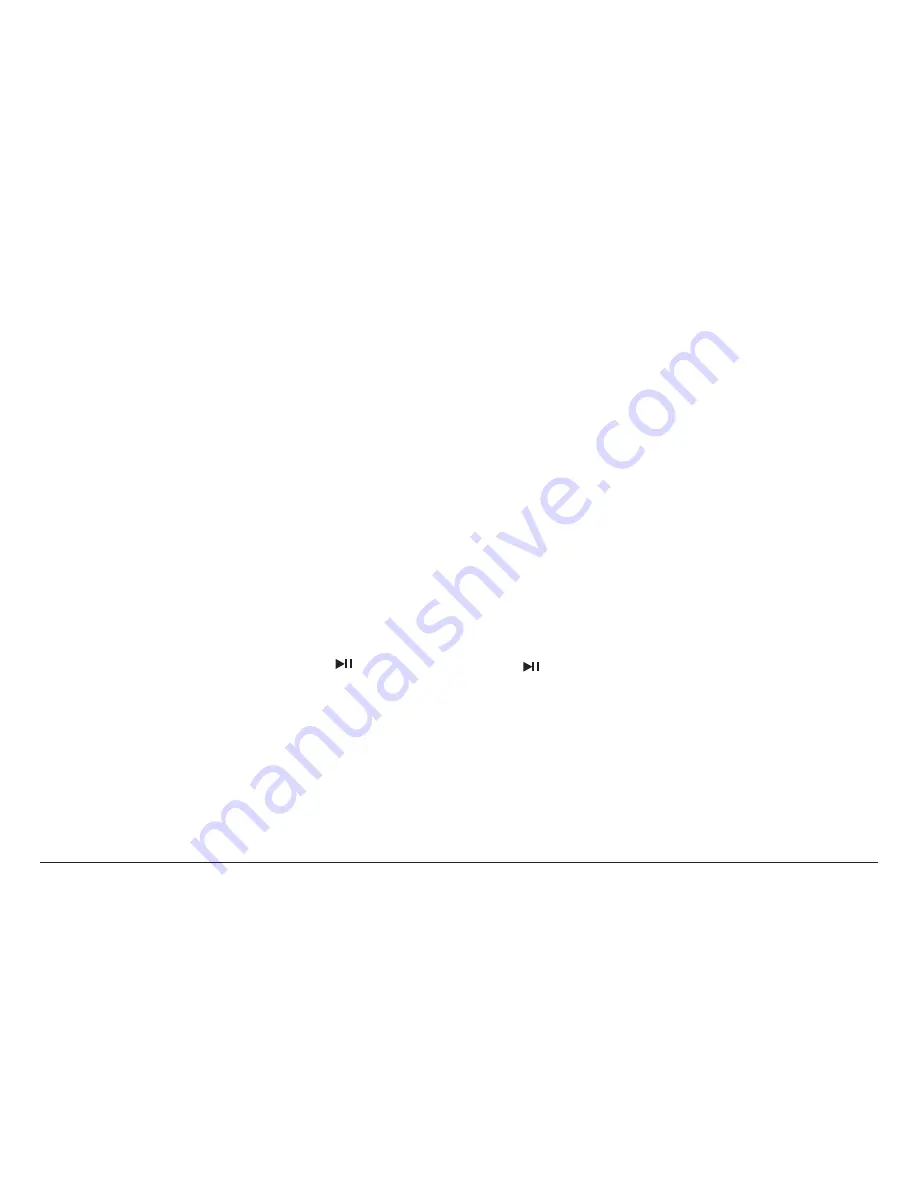
Page 24
Naxa Electronics
Pairing/Connecting a Bluetooth
Device
You will need to pair your device with the karaoke sys-
tem the first time you use them together. After they
have been paired together, the karaoke system will
automatically detect and connect with your Bluetooth
device when you set it to Bluetooth mode.
To pair your device:
1. Place the NKM-101 in Bluetooth mode. If it does
not detect a previously paired device, it will auto-
matically switch to pairing mode. When the indica-
tor flashes blue slowly, it is ready to connect to a
device.
L
L
If the indicator is not flashing, press
/PAIR/SCAN/
ENTER
[15] to place the system in pairing mode.
2. Use your device to scan/search for the NKM-101.
3. Select “NAXA NKM-101” from the scan/search
results. The PAIR/STANDBY indicator will light a
steady blue and the unit will emit a tone when the
connection is complete.
4. Use the controls of the device to start playback.
L
L
Bluetooth works best within 10 meters.
If the connection fails, the Bluetooth indi-
cator will keep flashing.
To learn more about how to use the
Bluetooth audio function of your device
(including how to scan/search for other
devices), please refer to the instructions
provided by the device manufacturer.
If your device becomes unpaired with the
system because it was reset or the con-
nection was erased manually, simply press
/PAIR/SCAN/ENTER
[15] and repeat the
procedure above.






























