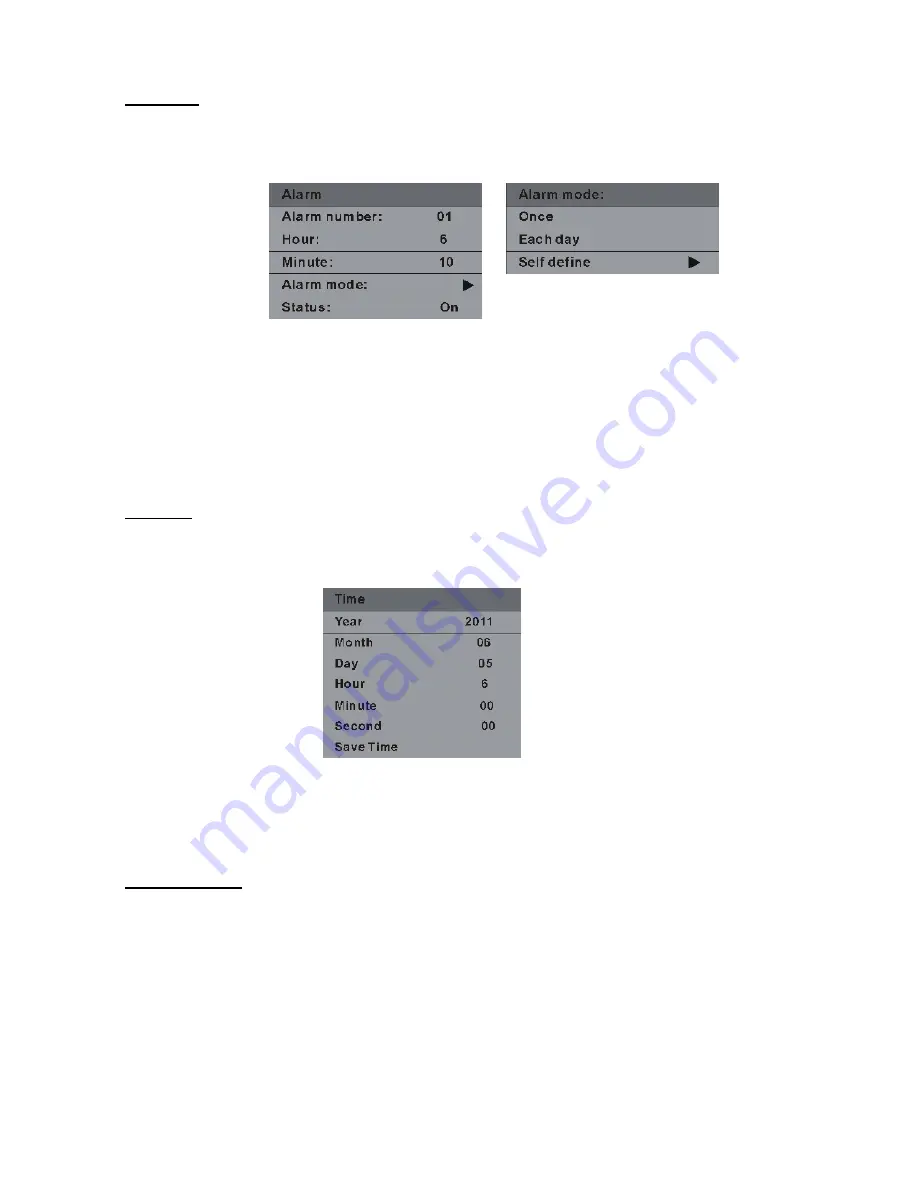
Page 14
3.19 Alarm
This item is used to set the alarm time.
Use UP/DOWN button to select this item, then press ENTER button to confirm and the screen wil
display as below:
-Press UP/DOWN button to select the desired item and press ENTER button to confirm, then press
LEFT/RIGHT button to adjusted the number as desired.
-Select the desired mode: Once, Each day or self define. If you select self define, you can set time from
MONDAY to SUNDAY as desired.
-Select STATUS item and press ENTER button to confirm, then press LEFT/RIGHT button to switch
the alarm function ON/OFF.
-Press MENU button to exit.
3.20 Time
This item is used to change the date and time.
Use UP/DOWN button to select this item, then press ENTER button to confirm and the screen will
display as below:
-Press UP/DOWN button to select the desired item and press ENTE button to confirm, then press
LEFT/RIGHT button to adjust the number as desired.
-Select the SAVE TIME item and press ENTER button to save all settings.
-Press MENU button to exit.
3.21 Video mode
This item is used to set the video file display mode.
In video play list page, press SETUP button and use UP/DOWN button to select this item, then press
ENTER button to confirm.
You can select: Original, Screen or Full.

















