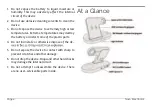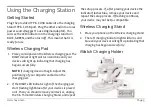www.naxa.com
Page 5
Using the Charging Station
Getting Started
Wireless Charging Pad
1. Place your Airpods on the Wireless charging pad. The
RIGHT indicator light will turn solid blue and your
devices will light up indicating that charging has
begun successfully.
NOTE:
If charging does not begin. Adjust the
positioning of your Airpods/ earbuds on the
charging pad.
2. If the RIGHT LED indicator light of the charging pad
start flashing light blue after your devices is placed
on it. Then you should remove your devices, unplug
the 3 in 1 Smart Wireless Charging Stand, and repeat
Plug the provided TYPE-C USB Cable into the charging
Stand TYPE-C USB port. Plug the other end into a local
power source(Suggest to use Original Adaptor). You
will see the LED indicator on the charging stand turn
BLUE, GREEN, and then turn off. This means that it is
ready for use.
the setup process. If, after placing your device the
indicator flashes blue, remove your device and
repeat the setup process. If flashing continues,
your device may not be Qi-compatible.
Wireless Charging Stand
1. Place your phone on the Wireless charging stand.
2.
The left charging indicator light will turn solid
blue and your devices will light up indicating that
charging has begun successfully.
iWatch Charging Holder