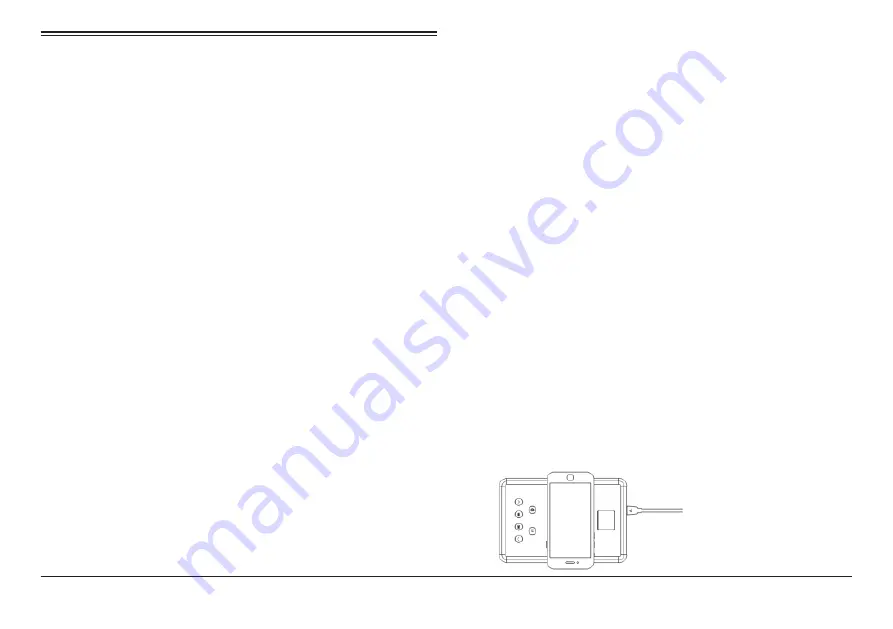
www.naxa.com
Page 5
How to Use
Getting Started
1.
Plug the device’s power cable into a power source.
2.
Refer to the functions of each button on the
previous page to operate the lamp. to adjust the
functions, you must briefly press the indicated
button. Press and hold to adjust the brightness.
3.
Check to see if everything is included in the box.
Retain all packaging for future use.
Wirelessly Charging Your Devices
1. Place a Qi enabled mobile device on the charging
pad with the screen facing upward.
If the wireless power indicator begins blinking,
there is an issue with the charging pad’s
voltage, current, or temperature. To resolve
the issue, remove your device from the charger,
unplug the charging pad, and repeat the setup
process.
2.
The wireless charging indicator will turn on and
flicker, indicating that wireless charging is working
properly.
3. After your mobile device is removed from the
charging pad, the indicator light will turn off.
The base of the LED Lamp serves as a charging pad for
Qi-enabled devices. To wirelessly charge your devices,
follow these steps:
Before using your new LED Lamp, be sure to follow
these steps:









