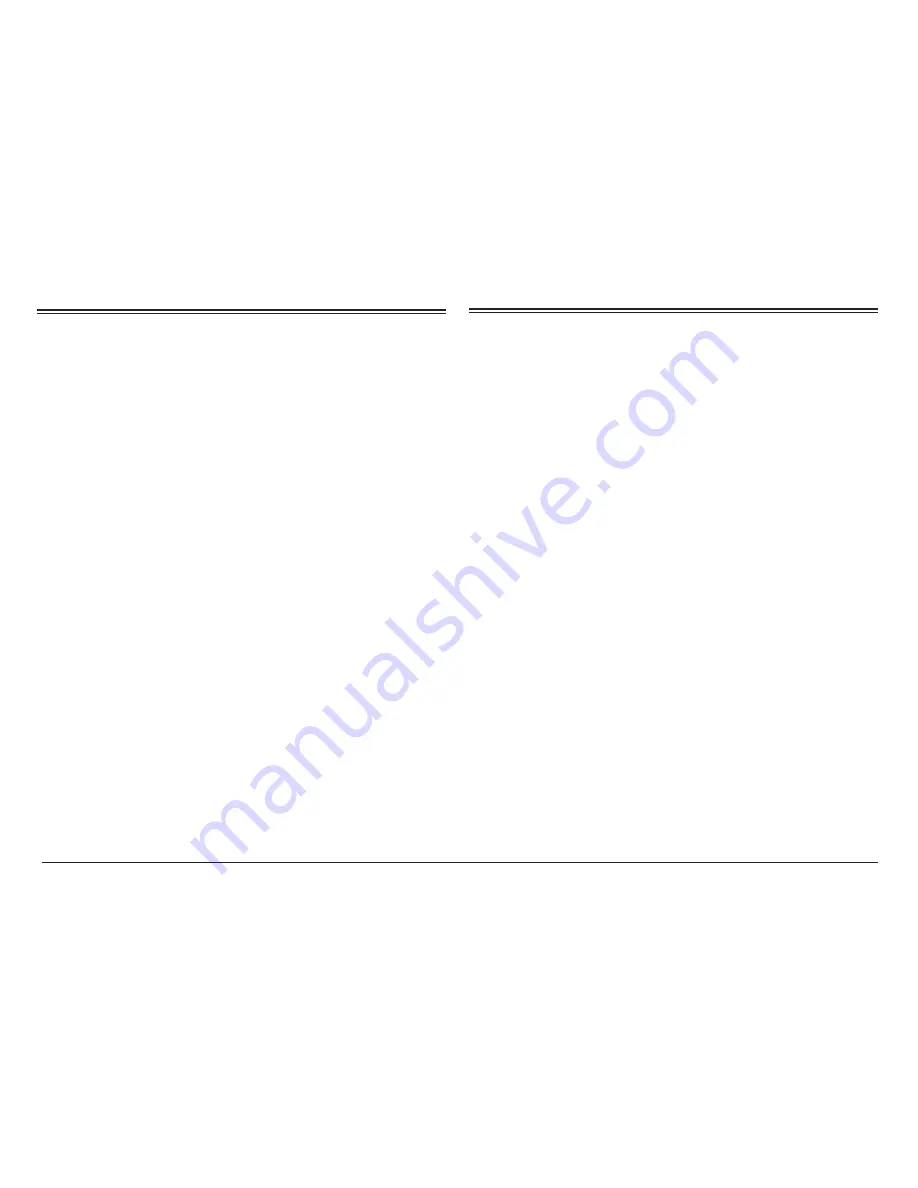
www.naxa.com
Page 7
Connecting to a Smartphone
You can easily connect your new Smart Watch with a
Bluetooth-enabled smartphone by following these
steps:
1. Enable Bluetooth on your smartphone device.
2. Open the Orunning app on your smartphone and
set your profile in the settings.
3. Tap “Connect Device” in the settings menu.
4. Select “Bracelet Connect”.
5.
Search for the Smart Watch and connect it to your
smartphone device.
Disconnecting the Unit
To disconnect the unit from your smartphone device,
follow these steps:
1. Open Orunning on your smartphone device.
2. Tap “Disconnect Device” in the settings menu.
3.
Forget the unit in your smartphone device’s
Bluetooth settings.















