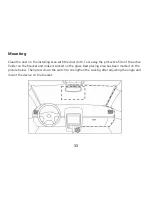Video recording mode options
When you press the
MENU
buton in video recording mode (recording should be disabled) you will
gain access to recording options.
Video Resolution
– select resolution of recorded files.
Video Quality
– select fine or super fine quality.
Super fine quality records takes up more space on memory card. To store more records on
memory card please decrease the quality level.
WDR
– turning on the WDR option allows you to improve the quality of records in
conditions of strong contrast of light.
WDR (Wide Dynamic Range) can not work simultaneously with HDR (High Dynamic Range).
If you choose a resolution with HDR support, you will not be able to use the WDR function.
Date / Time Stamp
– allows you to choose the type of information which will be included
on record (date, time, coordinates, license plate).
Video Recycle
– allows you to specify the length of a single file (from 1 to 5 minutes).
ADAS detect
– allows you to enable or disable the ADAS voice notification system.
ADAS Speed Limit
– allows you to choose the speed from which the ADAS system will be
active.
AE Meter
– lets you decide how AE is measured.