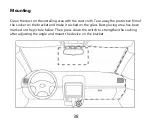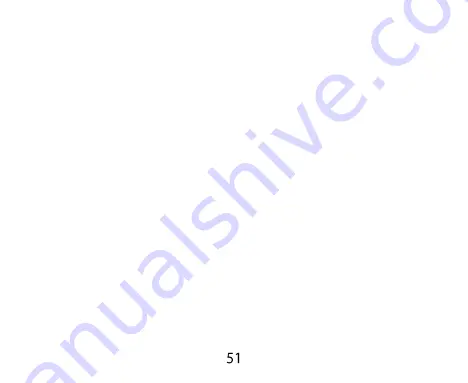
Settings
Thanks to this option you will gain access to device’s settings. Available options are
described below.
Recording mode – select device’s work mode. Your choice will affect on
material quality.
Video duration – select the duration of a single video file.
System – select TV system in which video materials will be saved.
Key Tone – enable/disable the button press sound.
System Tone – enable/disable the boot sound.
Motion Detection – enable/disable the motion sensor.
LDWS – enable/disable LDWS functionality that was described in
appropriate chapter.
FCWS - enable/disable fcws functionality that was described in appropriate
chapter.
Drive Calibration – allows to configure LDWS and FCWS functionalities.
Time Setting – date and time settings.
Formatting – this option allows you to format microSD™ card.
Brightness Setting – brightness settings.
Summary of Contents for myCam HD PRO GPS
Page 1: ......
Page 9: ...Elementy urządzenia Obiektyw kamery Głośnik Ekran Włącznik Gniazdo miniUSB Głośnik ...
Page 21: ......
Page 36: ...Parts and functions Camera lens Speaker Screen ON OFF button miniUSB slot Speaker ...
Page 48: ......
Page 55: ......
Page 56: ......