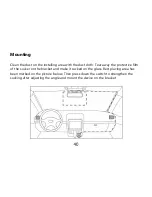Photo mode settings
When you press the = button in photo mode you will be directly taken into the
settings tab of this mode. More information about the settings can be found in the
relevant chapter.
Playback mode
After selecting this mode you can browse records and photos. Press the OK buton to
play, press it once more to stop playback. To return to the thumbnail view press the =
button.
Summary of Contents for myCAM HD CUBE
Page 1: ......
Page 11: ...Zawartość zestawu Urządzenie NavRoad Przewód microUSB Uchwyt Ładowarka samochodowa ...
Page 29: ......
Page 30: ...USER MANUAL english ...
Page 38: ...Package and accessories NavRoad device MicroUSB cable Holder Car charger ...
Page 53: ......
Page 54: ......