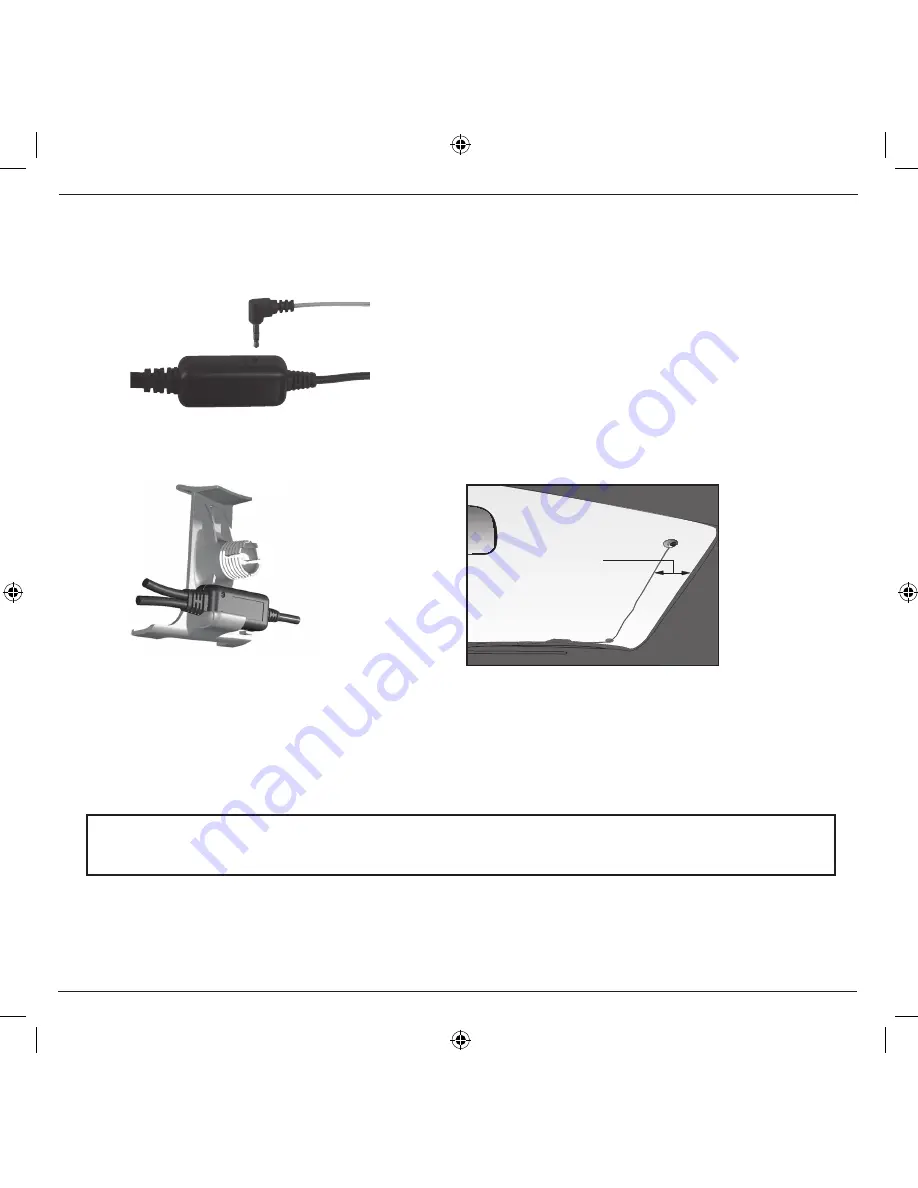
9
TM 550
|
User Manual
3. Setting up your TM 550
Step One:
Connect the FM Antenna to the TM 550
1. Plug the
FM Antenna Jack
into the
FM Antenna Socket
of your TM 550.
Step Two:
Position the TM 550 in your iCN Cradle
1. Place the TM 550 in the back of your iCN 550 cradle.
2. Position your iCN 550 in your vehicle according to the instructions in the
iCN 550 In-Car Installation Guide
. Follow the safety notice on
page 4 of your
iCN 550 User Manual
to ensure that the iCN does not obstruct the driver’s view, or interfere with the operation of vehicle
airbags and safety devices.
3. Stick the FM antenna to your windscreen using the suction cups. For optimum reception, secure the FM antenna vertically approximately
8cm (3”) from the edge of the passenger side of the windscreen.
�������
Passenger Side
NOTE: You may need to reposition the FM antenna a few times in order to find its optimum position. Do not attempt to reposition the FM
antenna while driving.
TM550_UM_UK.indd 9
23/08/2005 12:55:47 p.m.
Summary of Contents for TM 550
Page 2: ...TM550_UM_UK indd 2 23 08 2005 12 55 39 p m...
Page 4: ...4 TM 550 User Manual TM550_UM_UK indd 4 23 08 2005 12 55 42 p m...
Page 6: ...6 TM 550 User Manual TM550_UM_UK indd 6 23 08 2005 12 55 42 p m...
Page 19: ...TM550_UM_UK indd 19 23 08 2005 12 55 57 p m...
Page 20: ...MN000480C TM550_UM_UK indd 20 23 08 2005 12 55 57 p m...




















