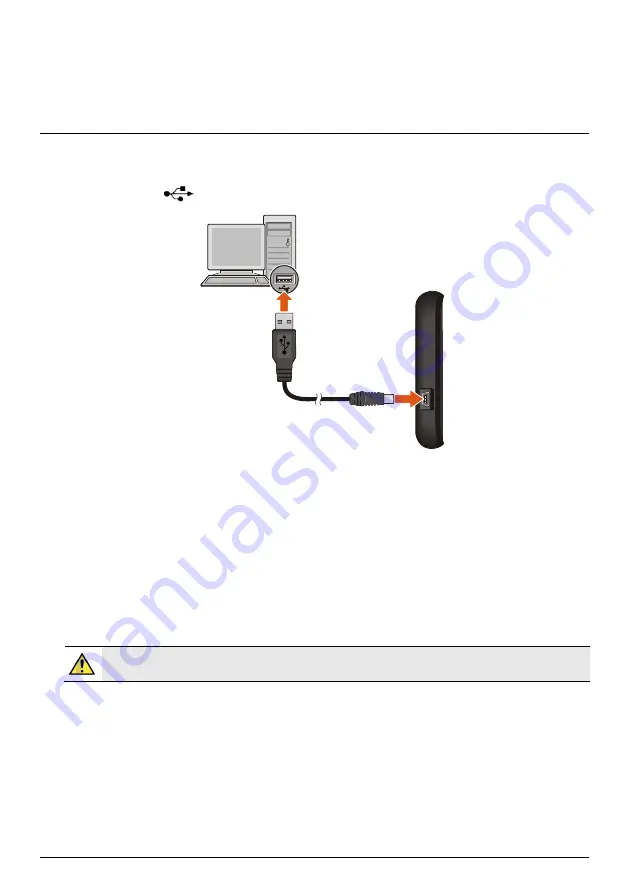
How do I connect my Navman to my
computer?
1.
Turn on your computer.
2.
Plug the large end of the USB cable directly into a USB port on your computer (not a USB hub) and plug
the small end into
on the left side of your Navman.
3.
When your Navman is turned on and connected to the computer, you can select the desired connection
type from the pop-up message screen:
Charge only: You will be able to continue using your Navman with the battery in charging mode via
the computer.
Computer: Your Navman will be recognised as an external mass-storage device named by the model
name. A
USB Connection
screen appears to prevent you from using your Navman.
4.
When you select the Computer option, you can use Windows File Explorer to copy/move the files from the
computer to your Navman.
Before disconnecting your Navman from the computer, it is recommended to safely remove the USB drive
from the system. This prevents data loss on the device.
WARNING:
DO NOT delete any files that are pre-installed on the device. Deleting the files can
cause the device to crash. Navman is not responsible for product quality caused by file deletion.
12












































