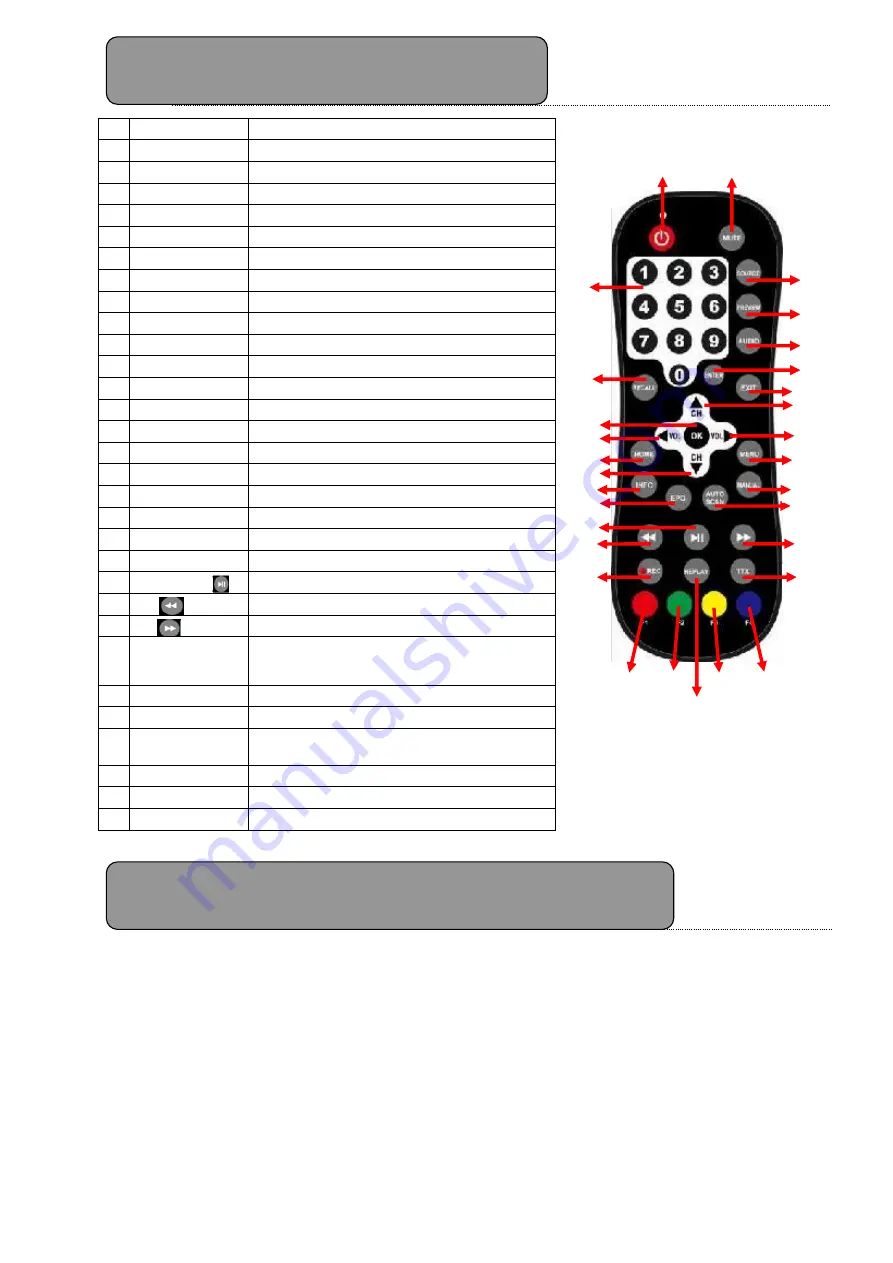
8
Button name
Function
1
POWER
Select power-on or stand-by
2
MUTE
Mute control
3
SOURCE
No Function
4
PREVIEW
Enter preview mode in DVB-T TV
5
AUDIO
Select second language and stereo audio
6
ENTER
To enter the selected channel number
7
EXIT
Exit the current setup
8
Digital keys
9
RECALL
Return to the last selected channel
10 OK
Select the highlighted item
11 VOL
Select volume up or move the cursor right
12 VOL
Select volume down or move the cursor left
13 CH
▲
Select channel up or move the cursor up
14 CH
▼
Select channel down or move the cursor down
15 Home
Go to home screen
16 INFO
Display digital TV system information
17 EPG
Electronic Program Guide
18 MENU
Enter the setup menu
19 MANUAL
To manually select channels
20 AUTO
To scan channels automatically
21 PLAY/PAUSE
Select play or pause
22 FR
Fast Rewind
23 FF
Fast Forward
24 REC
Start record TV/Radio Program or Open Record
menu
25 Replay
No function
26 TTX
To display teletext content
27 RED BUTTON
Subtitle key in normal operation mode or the hot
key to enter Teletext pages in Teletext mode
28 GREEN BUTTON
Hot key to enter Teletext pages in Teletext mode
29 YELLOW BUTTON Select page up in the EPG mode or the hot key to
browse teletext pages in Teletext mode
30 BLUE BUTTON
Select page down in the EPG mode or the hot key
to browse Teletext pages in Teletext mode
Before attempting to operate your remote control, install the supplied battery.
1.
Rotate the battery cover to the ‘open’ position and pull off the cover.
2.
Insert the supplied battery (or replace with new battery). Please ensure the
battery is facing the correct way. ((+) positive facing up)
3.
Re-fit the battery cover and rotate to closed position.
Note: Replacement Battery is CR2032 (3V)
(1)
(2)
(3)
(4)
(5)
(6)
(8)
(10)
(12)
(13)
U
n
it
D
e
s
c
ri
p
ti
o
n
&
I
n
s
(14)
U
n
it
D
e
s
c
ri
p
ti
o
n
&
I
n
(11)
U
n
it
D
e
s
c
ri
p
ti
o
n
&
I
n
s
(15)
U
n
it
D
e
s
c
ri
p
ti
o
n
&
I
n
(17)
U
n
it
D
e
s
c
ri
p
ti
o
n
&
I
(18)
U
n
it
D
e
s
c
ri
p
ti
o
n
&
I
n
(20)
U
n
it
D
e
s
c
ri
p
ti
o
n
&
I
(23)
U
n
it
D
e
s
c
ri
p
ti
o
n
&
I
(22)
U
n
it
D
e
s
c
ri
p
ti
o
n
&
I
(25)
U
n
it
D
e
s
c
ri
p
ti
o
(26)
U
n
it
D
e
s
c
ri
p
ti
o
n
&
(27)
U
n
it
D
e
s
c
ri
p
ti
o
(28)
U
n
it
D
e
s
c
ri
p
ti
o
(30)
U
n
it
D
e
s
c
ri
p
ti
o
(29)
U
n
it
D
e
s
c
ri
p
ti
o
(21)
U
n
it
D
e
s
c
ri
p
ti
o
n
&
I
(19)
U
n
it
D
e
s
c
ri
p
ti
o
n
&
I
n
(16)
U
n
it
D
e
s
c
ri
p
ti
o
n
&
I
n
(7)
(9)
Remote Control Operations
Remote Control Battery Installation









































