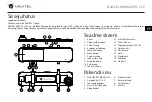28 |
USER MANUAL
EN
Buttons
Button
Functions
Power
Press shortly to turn the device on.
Press and hold for 2 seconds to turn the device off.
When the device is on press shortly to switch the screen on / off.
Microphone
Press to turn the microphone on / off.
Record
Press to start recording.
Press again to stop recording.
Capture
Press to take a picture.
Protect file
In Record mode (REC), press to protect / unprotect the current recording (protected file cannot be deleted or
overwritten).
Menu
Press to enter Menu mode.
Display
Touch to switch between the main and rear camera views
Reset
If the device is not responding, press to reset.
Note
:
• The specifications may change due to upgrades.
• The built-in battery is designed only for recording an emergency event in parking mode and turning off the device correctly when the power
is turned off; for the full operation of the device in any mode, a constant power connection is required.
For the convenience of working with the DVR’s video files and embedded data, use
Navitel DVR Player
.
Download available at:
www.navitel.cz/en/downloads/navitel-dvr-player
Summary of Contents for MR450 GPS
Page 1: ......
Page 76: ...RU NAVITEL MR450 GPS 75 1 microSD Class10 8 64 SD 2 3 4 mini USB 5 6 0 35 5 45 5 90 25...
Page 77: ...76 RU 2 STBY REC REC M Navitel DVR Player www navitel ru ru downloads navitel dvr player...
Page 78: ...RU NAVITEL MR450 GPS 77 SD REC...
Page 79: ...78 RU GPS GPS GPS Status GPS GPS GPS 12 180 USB USB 1 Mass Storage 2 Record...
Page 81: ...80 RU 1 2 3 12 1 1...
Page 93: ...92 UA 1 microSD Class10 8 64 SD 2 3 4 mini USB 5 6 0 35 5 45 5 90 25...
Page 95: ...94 UA SD REC...
Page 96: ...UA NAVITEL MR450 GPS 95 GPS GPS GPS Status GPS GPS GPS 12 180 USB USB 1 Mass Storage 2 Record...
Page 98: ...UA NAVITEL MR450 GPS 97 1 2 3 12 1 2 1...
Page 100: ......