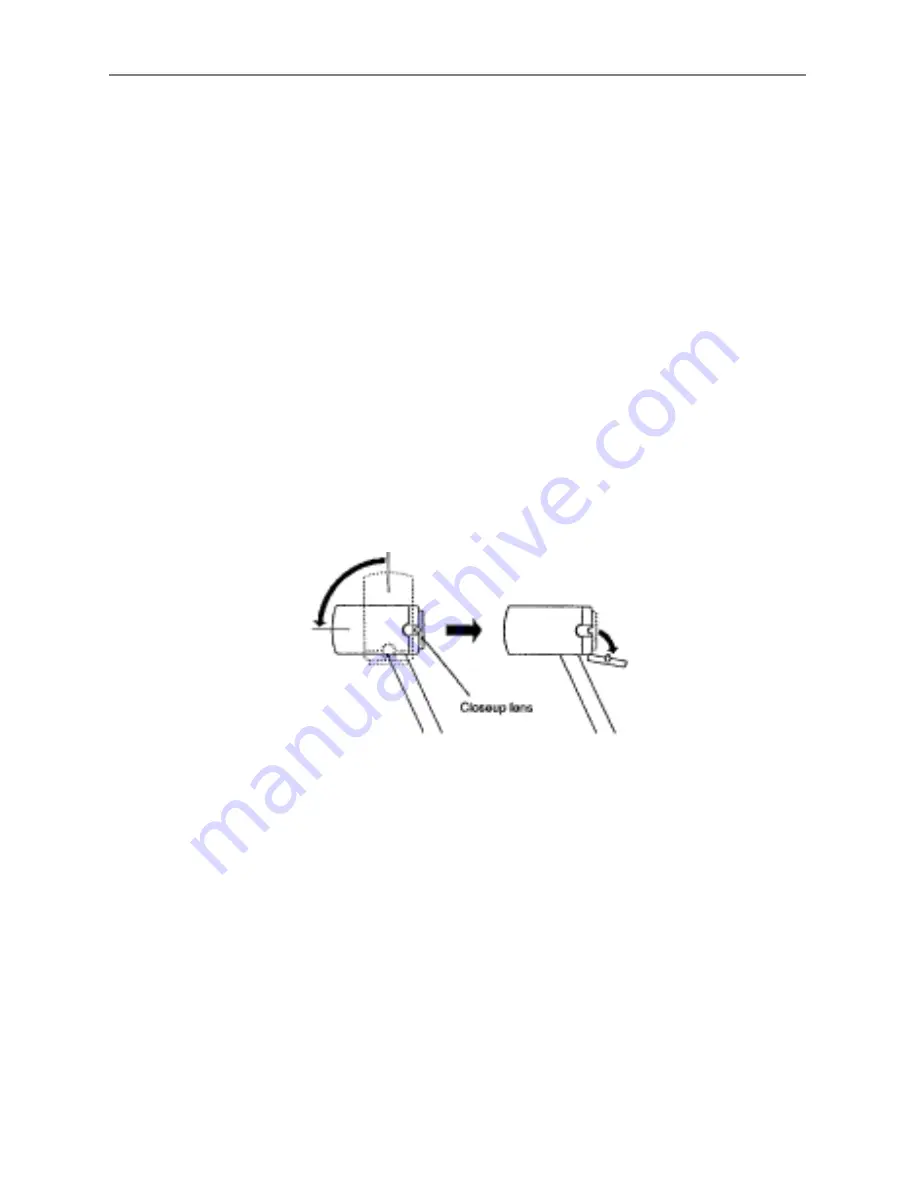
8
Operation
Operation
When the power is on, the unit automatically turns on the
arm light and LCD monitor. Both the arm light and LCD
monitor remain lit until the unit is turned off.
Zoom the Image on the Screen
Press the “wide” button to zoom out and view a full page.
Press the “tele” button to zoom in.
Changing the Camera Direction
This unit allows you to flip up the camera 90 degrees. If
you remove the close-up lens, the camera can be used at
infinity or as a room camera. You can shoot materials
attached to walls or even yourself.






























