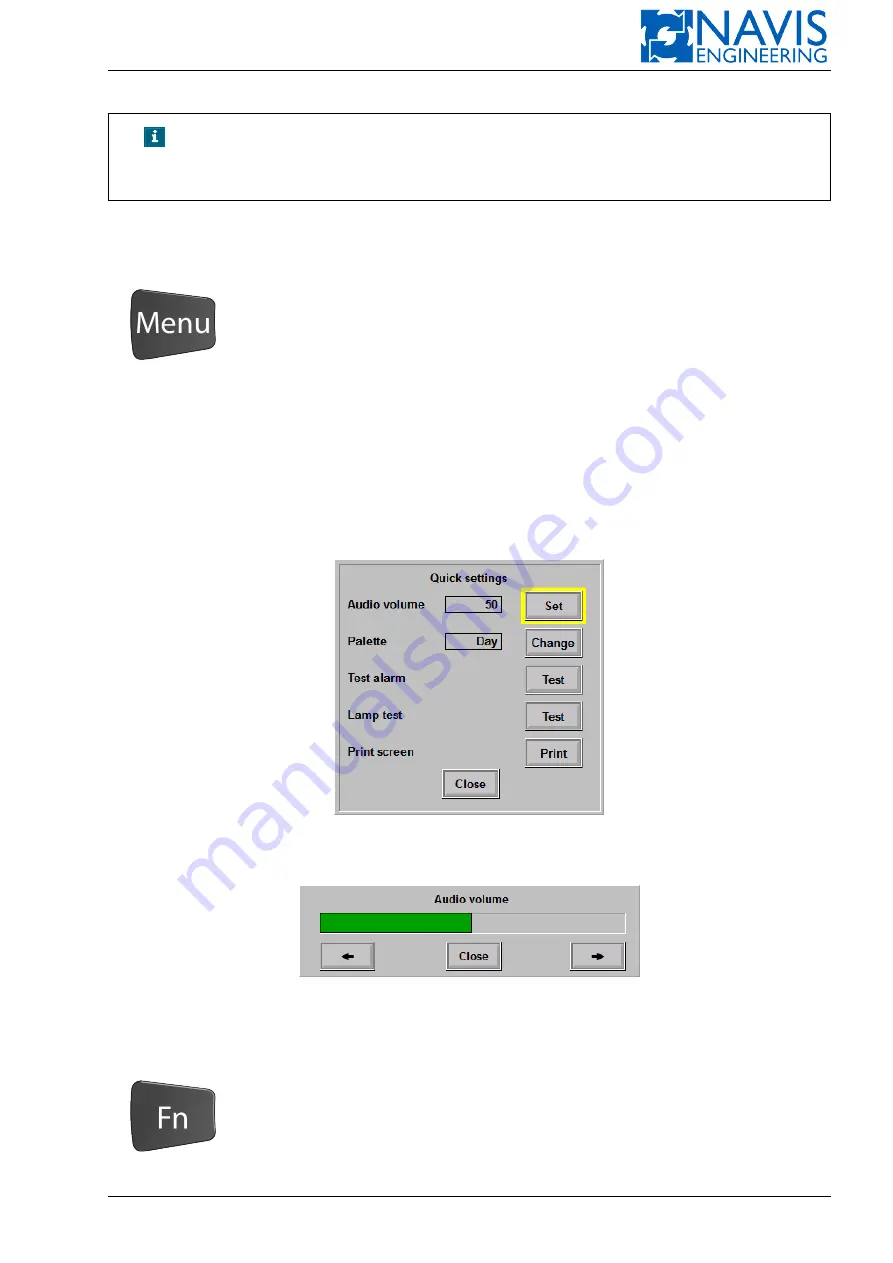
System Hardware Configuration
NOTE!
The Offset settings dialog (see. 5.19) is called in any control mode by
single pressing the AutoPOS pushbutton or the knob match pushbut-
tons.
To switch off the AutoPOS mode press the AutoPOS pushbutton twice.
2.7.9.1
Menu
The Quick settings menu is open by pressing the button Menu.
The following settings are available (see Figure 2.31):
– Audio volume.
Press knob. In the opened dialog window change the volume by rotating knob (see Figure 2.32);
– Palette. Day/Night palettes are available;
– Test alarm;
– Lamp test;
– Print screen (if Screen printer is available).
Figure 2.31: Quick Settings Menu
Figure 2.32: Audio Volume Setting
2.7.9.2
Fn
Individually customizable function button.
Doc. 000.JDP-10000-OME, rev.3.3.13/“2102.$–17A-Advanced”
44






























