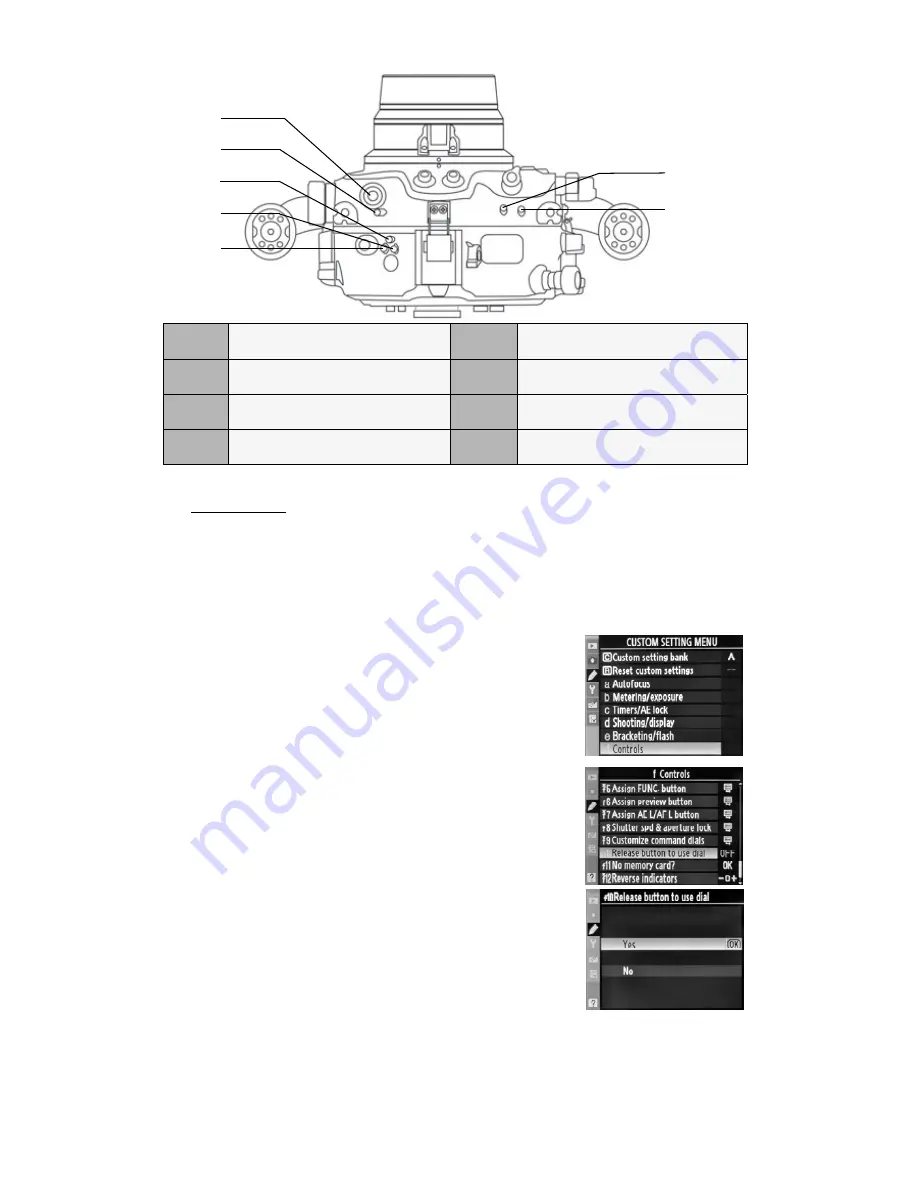
9
Shooting Tips
1.
By setting the “Release Button to Use Dial” function of the D700 camera to
Yes
allows adjustments which are normally made by holding down a button and
rotating a command dial to be made by rotating the command dial after the button
is pressed and released.
To enable this function, under Menu, scroll to
Custom Setting Menu (Pencil shaped icon on the
left of the LCD screen), enter ‘f’
Controls
.
Then scroll to ‘f10’
Release Button to Use Dial
and
enter.
Select ‘Yes’ and press OK.
31
Nikonos 5-pin bulkhead
(optional)
35
White balance button
32
Flash pop-up/Flash compensation
button
36
Exposure mode button
33
Image quality/size button
37
Exposure compensation button
34
ISO sensitivity button
31
32
33
34
35
36
37
Summary of Contents for NA-D300s
Page 1: ...0...

























