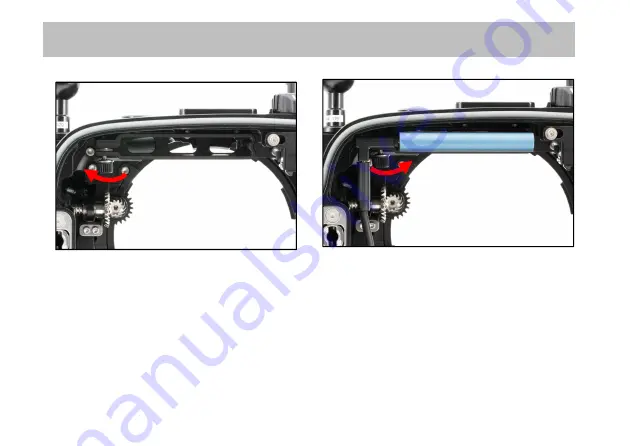
Connect
25
P
REPARATION OF
E
XTERNAL
D
RIVE
(S
AMSUNG
SSD
T5)
1.
Loosen the screw on the external drive
holder.
2.
Connect the Samsung SSD T5 with camera
through USD3.1 Gen 2 type C to C cable
(PN:36336) before placing it into the holder.
3.
Secure the drive in position by tightening the
screw.