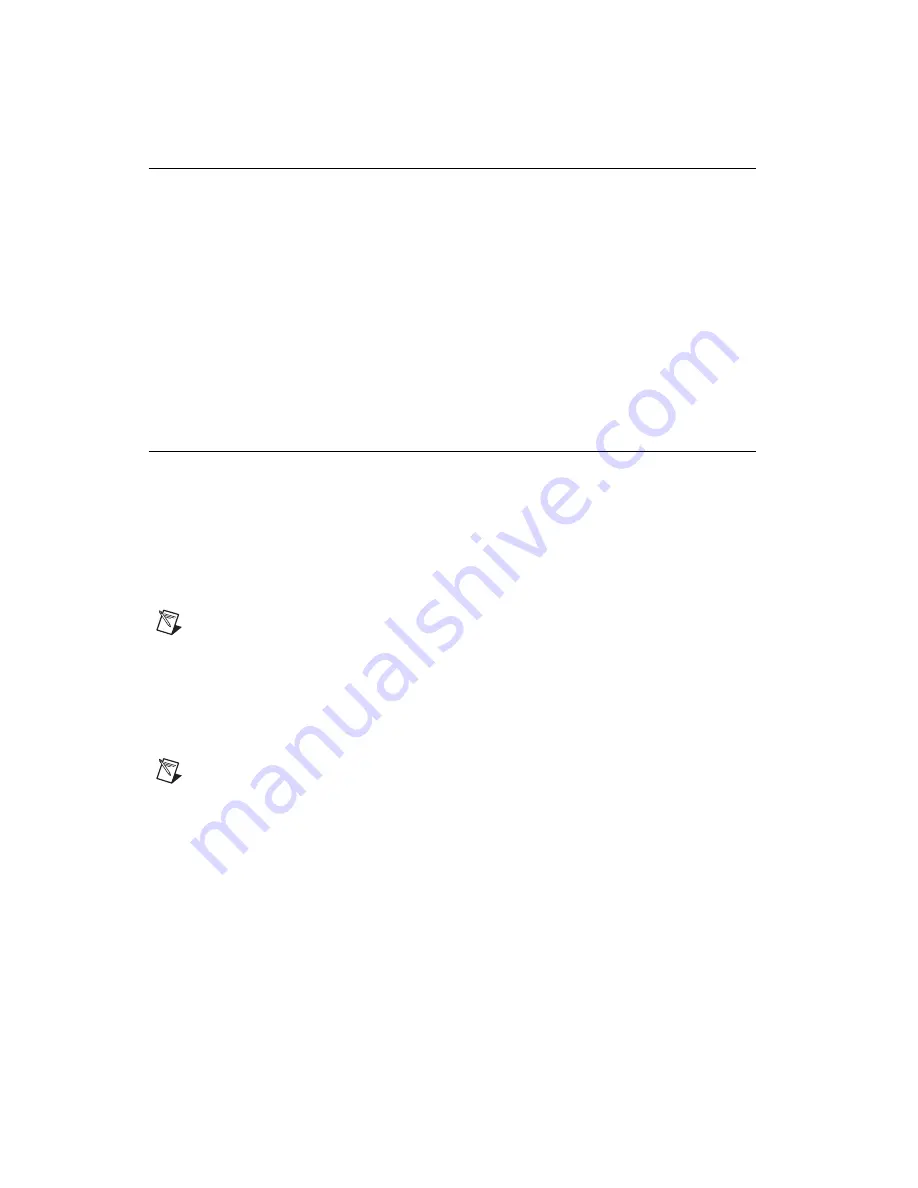
NI USB-443x Calibration Procedure
4
ni.com
Test Conditions
The following setup and environmental conditions are required to ensure the NI USB-443x meets
published specifications:
•
Keep connections to the NI USB-443
x
as short as possible. Long cables and wires act as antennae,
picking up extra noise that can affect measurements.
•
Use 50
Ω
BNC coaxial cables for all connections to the device.
•
Keep relative humidity between 10% and 80%, noncondensing, or consult the device
documentation for the optimum relative humidity.
•
Maintain the ambient temperature between 18 °C and 28 °C, or refer to the device specifications
for the optimum temperature range.
•
Allow a warm-up time of at least 30 minutes to ensure that the measurement circuitry of the
NI USB-443
x
is at a stable operating temperature.
•
Allow a warm-up time for all of the instruments and equipment according to the manufacturer
instructions.
Calibration Procedures
The calibration process includes the following steps:
1.
—Install the device and configure it in Measurement & Automation Explorer (MAX).
2.
—Verify the existing operation of the device. This step confirms whether the device is
operating within the published specifications prior to adjustment.
3.
—Adjust the calibration constants of the device. The adjustment procedure
automatically stores the calibration date on the EEPROM.
4.
Reverification
—Repeat the verification procedure to ensure that the device is operating within the
published specifications after adjustment.
Note
Skip the AC coupled portion of the
procedure if both of the following
apply:
•
Your device is hardware revision C or earlier.
•
You have never performed an analog input calibration adjustment according to this document.
Initial Setup
Refer to the
DAQ Getting Started
guides for information about how to install the software and hardware
and how to configure the device in MAX.
Note
When a device is configured in MAX, it is assigned a device name. Each function call uses
this device name to determine which device to calibrate. This document uses
Dev_name
to refer to
the device name. In the following procedures, use the device name as it appears in MAX.


















