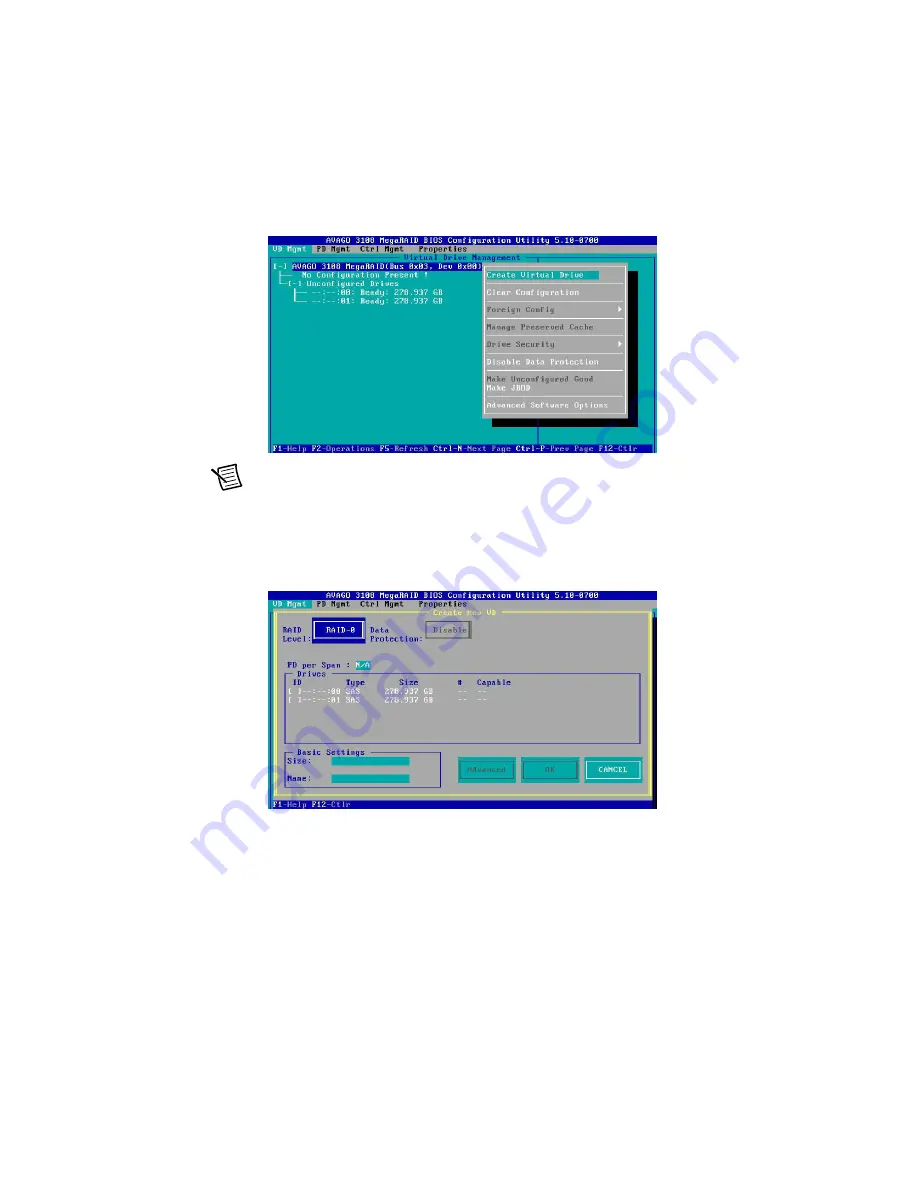
RMX-8268 Installation Guide
|
© National Instruments
|
11
Move the cursor to select the controller and press <F2>. Press <Enter> to create new virtual
drives when the following screen displays.
Note
You can use the up and down arrow keys to select enabled commands,
highlighted in white, such as
Create Virtual Drive
or
Clear Configuration
.
Press <Enter> for the RAID level selection when the following screen shows. You also can use
this screen to select the new virtual drive’s parameters using the up or down arrow keys or
<Tab>.










































