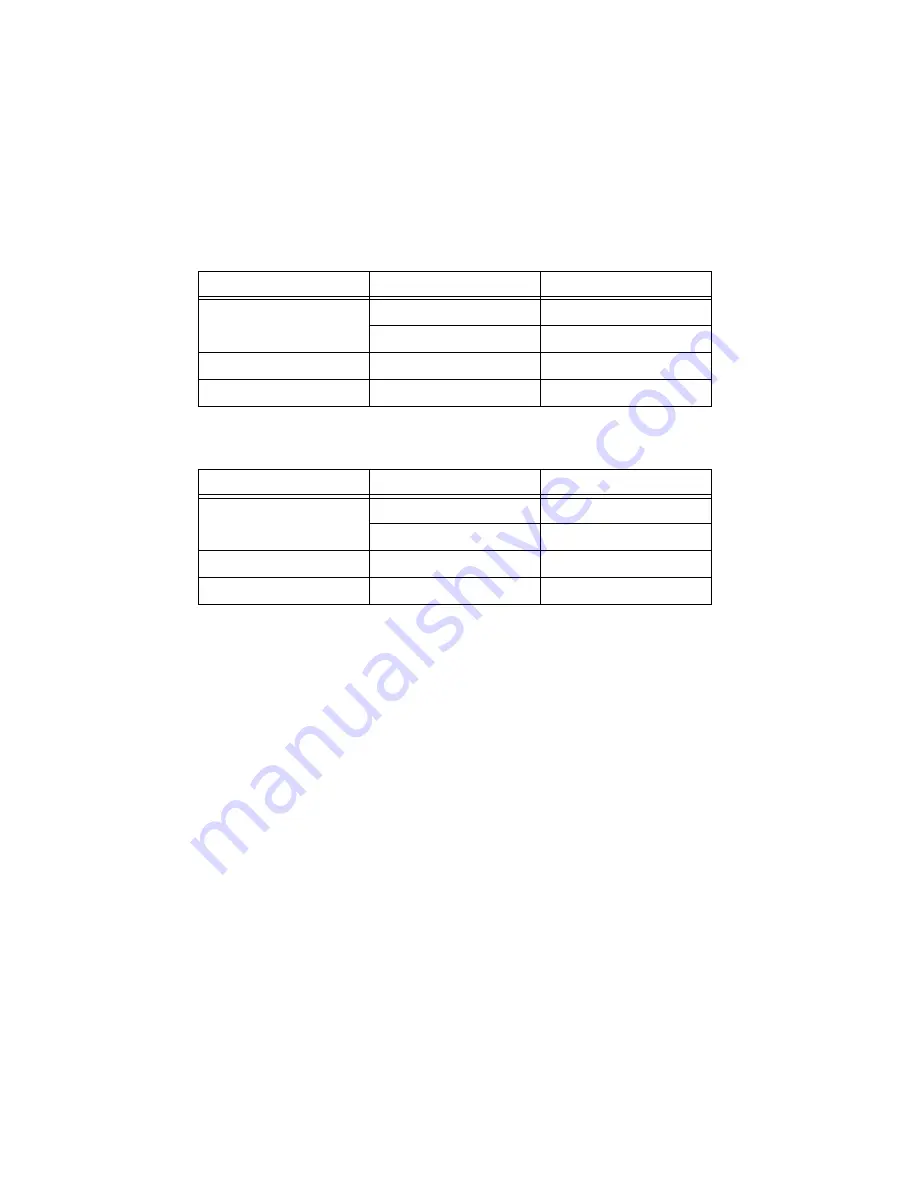
20
|
ni.com
|
PXIe-5673 Calibration Procedure
14. Repeat steps 5 through 12 with a power level of -30 dBm and a spectrum analyzer reference
level of -30 dBm.
Verifying Noise Floor
Complete the following steps to verify the noise floor performance of an PXIe-5673 module
using a spectrum analyzer.
1.
Connect the PXIe-5611 RF OUT front panel connector to the spectrum analyzer RF INPUT
front panel connector through the SMA(m)-to-SMA(m) cable.
2.
Connect the PXIe-5450 CLK IN front panel connector to any rubidium frequency reference
rear panel BNC connector through the BNC(m)-to-SMA(m) cable.
3.
Connect the PXIe-5450 CLK OUT front panel connector to the PXI-5650/5651/5652 REF
IN/OUT front panel connector.
4.
Connect any available rubidium frequency reference rear panel BNC connector to the
spectrum analyzer REF IN rear panel connector through the BNC(m)-to-BNC(m) cable.
5.
Generate an arbitrary waveform signal using an array of all zeros with the following
niRFSG property settings:
•
Frequency (Hz): 85 MHz
•
Power Level (dBm): +10 dBm
•
Generation Mode: Arb Waveform
Table 8.
Intermodulation Products Verification Test Limits
with -6 dBm per Tone
CW Source
LO Frequencies
R3 Upper Limits (dBc)
PXI-5650/5651/5652
85 MHz to 250 MHz
-45
>250 MHz to 1.3 GHz
-48
PXI-5651/5652
>1.3 GHz to 3.3 GHz
-45
PXI-5652
>3.3 GHz to 6.6 GHz
-40
Table 9.
Intermodulation Products Verification Test Limits
with -36 dBm per Tone
CW Source
LO Frequencies
R3 Upper Limits (dBc)
PXI-5650/5651/5652
85 MHz to 250 MHz
-45
>250 MHz to 1.3 GHz
-50
PXI-5651/5652
>1.3 GHz to 3.3 GHz
-48
PXI-5652
>3.3 GHz to 6.6 GHz
-46









































