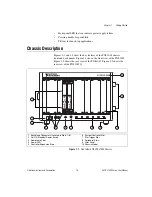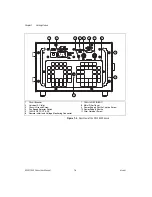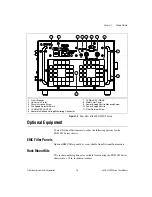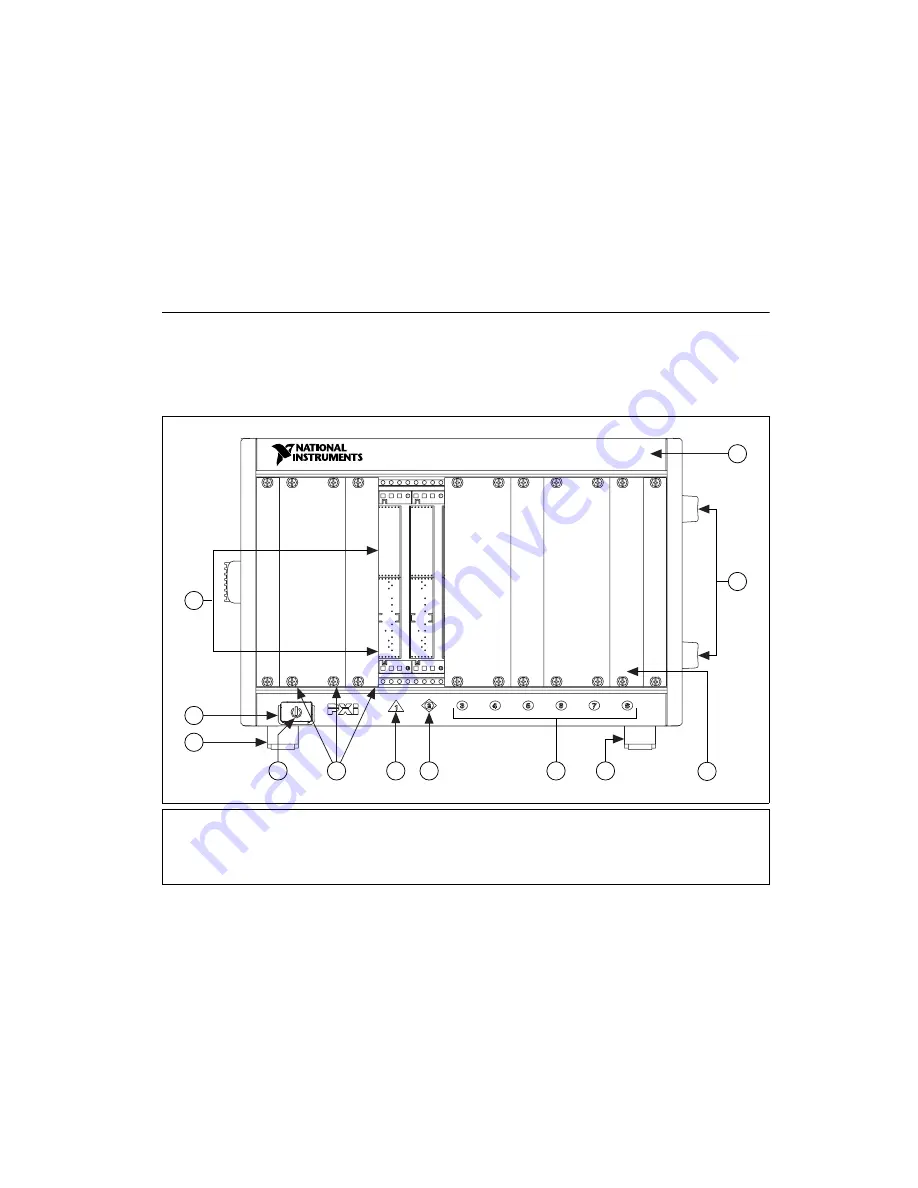
Chapter 1
Getting Started
©
National Instruments Corporation
1-3
NI PXI-1042 Series User Manual
•
Front-panel LED that can indicate power supply failure
•
Carrying handle for portability
•
Tilt feet for bench-top applications
Chassis Description
Figures 1-1 and 1-2 show the key features of the PXI-1042 chassis
front and back panels. Figure 1-1 shows the front view of the PXI-1042.
Figure 1-2 shows the rear view of the PXI-1042. Figure 1-3 shows the
rear view of the PXI-1042Q.
Figure 1-1.
Front View of the PXI-1042 Chassis
1
Backplane Connectors (Located in Slots 1–8)
2
On/Off (Standby) Power Switch
3
Removable Feet
4
Power LED
5
Controller Expansion Slots
6
System Controller Slot
7
Star Trigger Slot
8
Peripheral Slots
9
Filler Panel
10 Chassis Model
8
2
3
3
3
1
NI PXI-1042
7
6
9
5
4
10