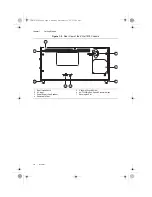© National Instruments
|
2-7
3.
Install the system controller into the system controller slot (slot 1, indicated by the red card
guides) by first placing the system controller PCB into the front of the card guides (top and
bottom). Slide the system controller to the rear of the chassis, making sure that the
injector/ejector handle is pushed down as shown in Figure 2-4.
Figure 2-4.
Installing a PXI Express System Controller
1
System Controller Front Panel Mounting Screws (4x)
2
NI PXI Express System Controller
3
Injector/Ejector Handle
4
PXIe-1078 Chassis
1
2
3
4
NA
TIONAL
INSTRUMENTS
NA
TIONAL
INSTRUMENTS
NI-PXIe-1
078
PXIe1078UM.book Page 7 Monday, December 23, 2019 10:44 AM