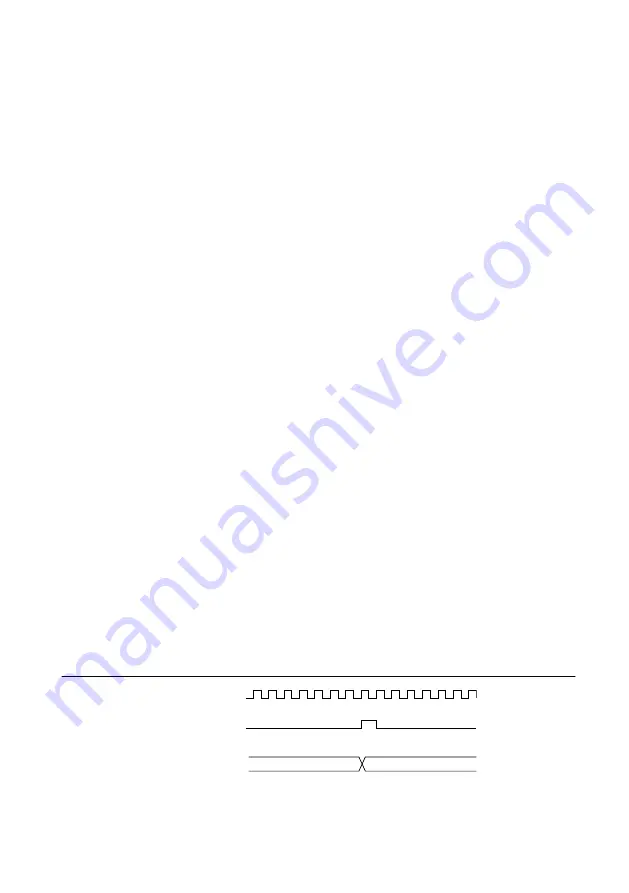
Default Counter/Timer Routing
Counter/timer signals are available to parallel digital I/O C Series modules. To determine the
signal routing options for modules installed in your system, refer to the
Device Routes
tab in
MAX.
You can use these defaults or select other sources and destinations for the counter/timer signals
in NI-DAQmx. Refer to "Connecting Counter Signals" in the
NI-DAQmx Help
or the
LabVIEW Help
for more information about how to connect your signals for common counter
measurements and generations. Refer to "Physical Channels" in the
NI-DAQmx Help
or the
LabVIEW Help
for a list of default PFI lines for counter functions.
Other Counter Features
The following sections list the other counter features available on the cRIO controller.
•
•
•
Cascading Counters
You can internally route the Counter
n
Internal Output and Counter
n
TC signals of each
counter to the Gate inputs of the other counter. By cascading two counters together, you can
effectively create a 64-bit counter. By cascading counters, you also can enable other
applications. For example, to improve the accuracy of frequency measurements, use reciprocal
frequency measurement, as described in the
Large Range of Frequencies with Two Counters
section.
Prescaling
Prescaling allows the counter to count a signal that is faster than the maximum timebase of the
counter. The cRIO controller offers 8X and 2X prescaling on each counter. Prescaling can be
disabled. Each prescaler consists of a small, simple counter that counts to eight (or two) and
rolls over. This counter can run faster than the larger counters, which simply count the
rollovers of this smaller counter. Thus, the prescaler acts as a frequency divider on the Source
and puts out a frequency that is one-eighth (or one-half) of what it is accepting as shown in the
figure below.
Figure 48. Prescaling
External Signal
Counter Value
Prescaler Rollover
(Used as Source
by Counter)
0
1
66
|
ni.com
|
NI cRIO-905x User Manual
















































