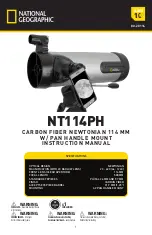8
Using the Smartphone Adapter:
SUPERVISION BY ADULTS
Read and follow the instructions, safety rules and first aid information
The Smartphone Adapter will allow you to connect almost any “smart” device to a 1.25” eyepiece.
To use the adapter, place it directly onto the selected eyepiece and secure it by tightening the setscrew until snug.
Be careful not to overtighten because this could damage the adapter and/or the eyepiece.
The camera lens on your smart device will need to be centered over the eyepiece. This alignment is best done by
opening the camera function and viewing the image while you center the device. Once you have positioned the device
correctly, carefully press it onto the suction cup/non-skid surface of the adapter pad. Never allow the adapter pad to
hold your device without you supporting the item as well.
The point at which you secure the eyepiece/adapter combination into the diagonal depends largely on the dimensions
of your device. For smaller devices like smart phones, it may be easier to secure it to the eyepiece/adapter combination
before inserting the entire unit into the diagonal on the telescope. For larger devices, such as tablets, it may be easier
to secure the eyepiece/adapter combination into the diagonal, and then align and attach your device.
After positioning your device and capturing images, you can enhance and edit the photos using the imaging software of
your choice. One option can be found at https://www.getpaint.net/.
WARNING: Do not leave your device unsupported or unattended on the adapter pad.
Though the surface of the adapter pad is designed with suction cups and is non-skid, the manufacturer cannot assure
that the pad will support the weight of various devices or guarantee that it will adhere to all surfaces on various smart
devices. The pad is not intended to secure, balance or support the device on its own, and the operator should not let
the device rest solely on the adapter pad. Leaving the device unattended or allowing it to balance on its own without
operator support may result in the device falling, unbalancing the entire instrument and possibly damaging the
telescope or your smart device.
CHEMICALS
Any chemicals and liquids used in preparing, using, or cleaning should be kept out of reach of children. Do not drink
any chemicals. Hands should be washed thoroughly under running water after use. In case of accidental contact
with the eyes or mouth rinse with water. Seek medical treatment for ailments arising from contact with the chemical
substances and take the chemicals with you to the doctor.
Keep packaging materials (plastic bags, rubber bands, etc.) away from children. There is a risk of SUFFOCATION.
Dispose of packaging materials as legally required. Consult the local authority on the matter if necessary.
DISPOSAL
Dispose of the packaging materials properly, according to their type, such as paper or cardboard. Contact your local
waste-disposal service or environmental authority for information on the proper disposal. Please take the current legal
regulations into account when disposing of your device. You can get more information on the proper disposal from your
local waste-disposal service or environmental authority.