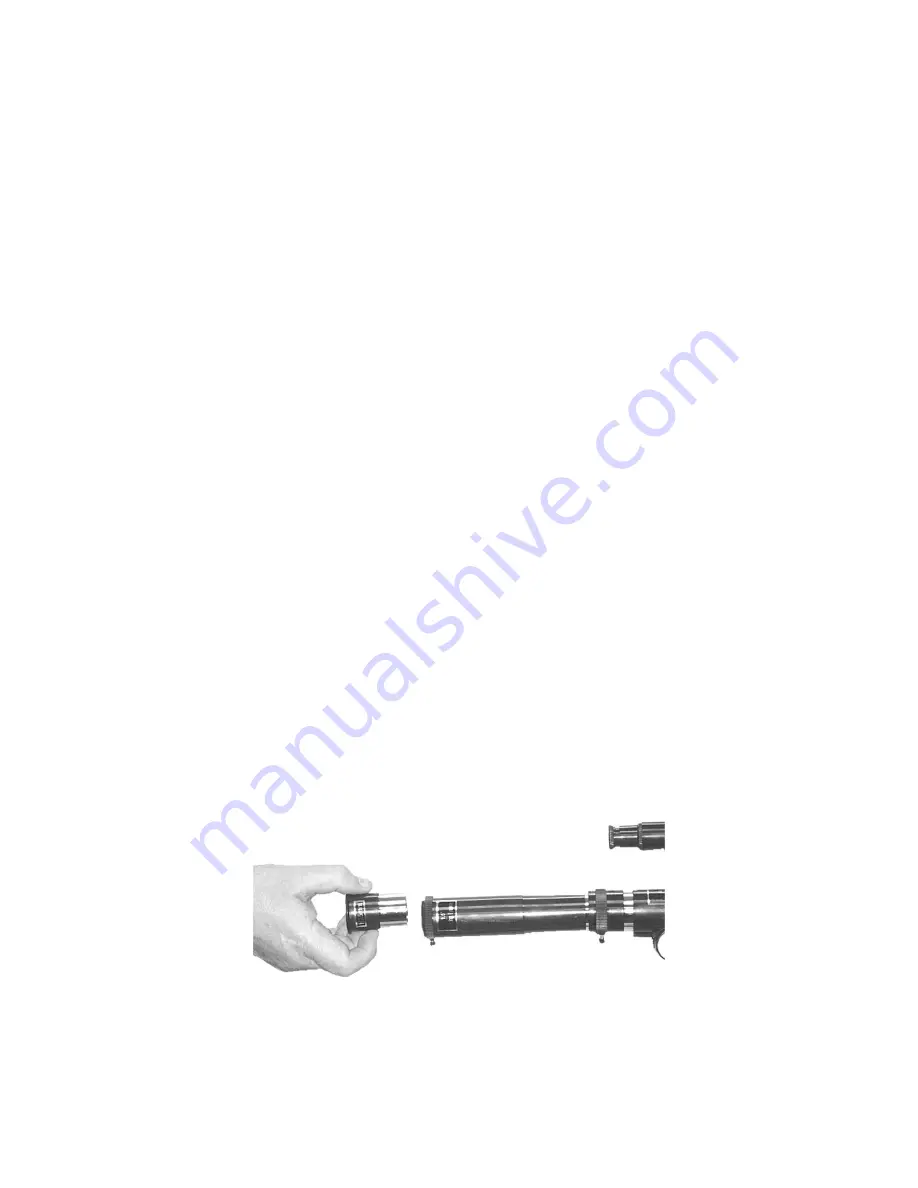
10
as outside temperature. It may take up to 30 minutes to equalize the temperatures
when the difference in temperatures is extreme.
3) Find a location far from glaring light. If you live in an urban area, your viewing will
probably improve the farther you move away from the city lights. The sky glow of a
town or city can dramatically reduce the telescope’s performance and viewing
capabilities.
4) Remove the large, round plastic dust cover from the front of your telescope.
5) We recommend starting your viewing with the 25-mm eyepiece because it gives you
the widest angle and brightest, sharpest views. To adjust the angle of the telescope,
loosen the azimuth lock knob by turning it counterclockwise (See Fig. 2 on page 4).
Then loosen the tilt and pan arm by turning it counterclockwise. You can then hold
the tilt and pan arm and aim the telescope in the desired direction. Then tighten the
tripod locking knob and the tilt and pan arm.
When possible, avoid sudden temperature changes, as the moisture in the air will
condense on the objective lens. Should this occur after bringing your telescope inside,
leave the lens cap off the objective lens, tilt the objective (front) lens facedown, and
allow the telescope to reach room temperature.
NOTE: When using the diagonal mirror, objects will appear right side up in your
telescope, but reversed, like a reflection in a mirror. This is normal, and does not
indicate a defect.
USING YOUR TELESCOPE FOR TERRESTRIAL VIEWING
You may notice that when you observe a terrestrial subject on land or water it appears
right side up, but is reversed — like looking in a mirror.
Use the 1.5X image erector, included with your telescope, to reorient the object. This
accessory is inserted in the eyepiece holder of the telescope between the eyepiece and
the telescope, in the same manner as the 3X Barlow lens (See Fig. 16).
(Fig. 16)
The image erector provides 1.5X magnification, which means that the 25-mm eyepiece
will magnify objects from 28X to 42X when used in conjunction with the image erector.
NOTE: Do not use the diagonal mirror or the 3X Barlow lens with this accessory.

























