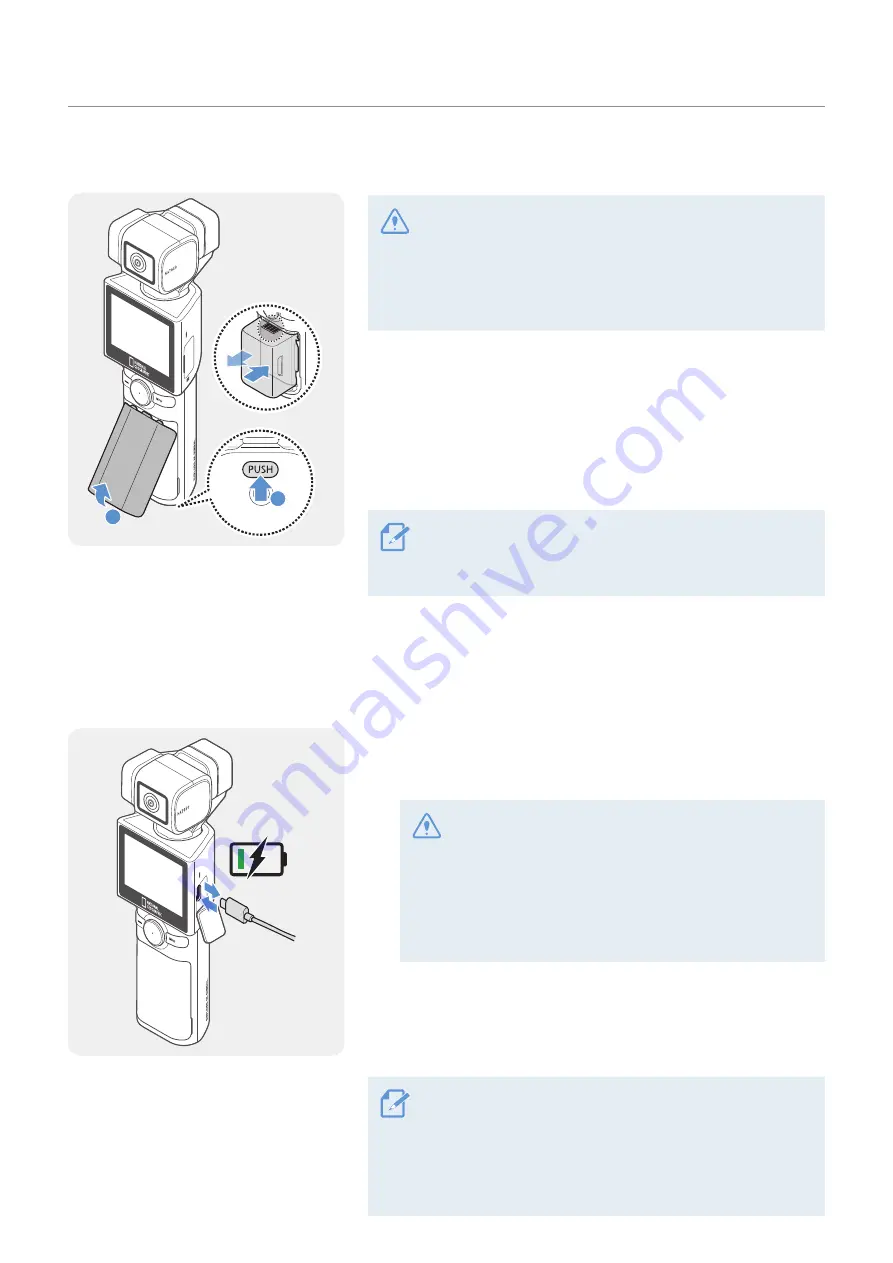
Basic information overview
6
1.4 Removing and inserting the battery
2
1
➊
➊
➋
➋
➌
➌
• For optimal performance, use a genuine battery.
• The performance of the product may be limited and the
camera performance is not guaranteed if you do not use an
authentic battery. For more information on battery safety
and use, refer to the Battery Information Guide.
1
Open the battery cover by pressing the battery cover
release button and take out the battery by holding the
grooves on both sides of the battery.
2
Check that the metal part of the new battery is facing
upward and insert it in the correct direction.
The product uses a removable battery. Ensure that the
battery cover is tightly closed and sealed before using the
product.
1.5 Charging the product
1.5.1 Charging the product with a cable
1
Connect the product to a USB adapter or computer USB port
using the included USB cable.
• Fully charge the battery before using the product for
the first time.
• Use an adapter that supports 2A or higher. The product
may not charge when using certain adapters.
• If you use a cable other than the included authentic
cable, the product may not charge.
2
When charging begins, the product’s LED indicator will turn
red
, and when charging is complete, the LED indicator will
turn off.
• It takes 180 minutes to fully charge the battery. (You can charge
two batteries at the same time by using battery charger.)
• For the fastest charging of the product, use the charger.
• Charging time may vary depending on the charging
environment.
















