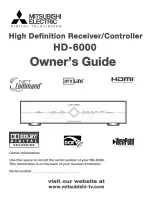- 7 -
General Information
The product is covered by a 24 months manufacturer’s warranty.
Non-authorized repairs or taking the device to pieces make the warranty void and may
cause the product damage.
Avoid to hit or friction with a hard object, otherwise it will lead to grind surface or other
hardware damage.
Do not use the product in low and high temperatures, in strong magnetic fields and in the
damp or dusty atmosphere.
In high frequency usage, it's normal phenomenon if the case is slight fever, it don't effect
of normal use, please take attention to keep cooling hole clear for good ventilation.
To avoid the program error, do not disconnect power supply in the process of installing,
format, upload or download.
We don’t take responsibility for any loss or damage of personal data caused by incorrect
operation of software & hardware, indirect loss caused by the 3rd party and accidental
damage during using this manual.
The safe product, conforming to the EU requirements.
The product is made in accordance with RoHS European standard. The standard was
issued in order to decrease the amount of the electronic and electrical waste emitted into
the atmosphere.
The WEEE symbol (the crossed-out wheeled bin) using indicates that this product in not
home waste. You protect the environment when you recycle hazardous waste
appropriately. In order to get detailed information about recycling this product please
contact your retailer or a local authority.
Visit our web site to get more information:
www.natec-zone.com
This Impakt Sp. z o.o. declares that the device complies with the essential requirements and other
applicable provisions of the applicable EC directives. Full text of the CE declaration can be downloaded
from the website of the distributor www.impakt.com.pl.
Troubleshooting
Screen is not working: Please check if the HDMI cable has been connected correctly.
Device not starting: Please download OS file from official website to refresh the device
OS. Make sure all the important data has been backup before process it. If the issue still
can’t be solved, please contact the seller.
System keep restarting automatically: Please check if the device getting enough power.
Sometimes, external HDD cause power shortage. Please plug additional power
supply for external HDD or other external devices.
Can’t find file in SD card or pen drive: Please check all the connection of the device are
connected correctly.
Package contents
Smart TV Box HD250, Remote control, HDMI cable, AV cable, power adapter, user manual