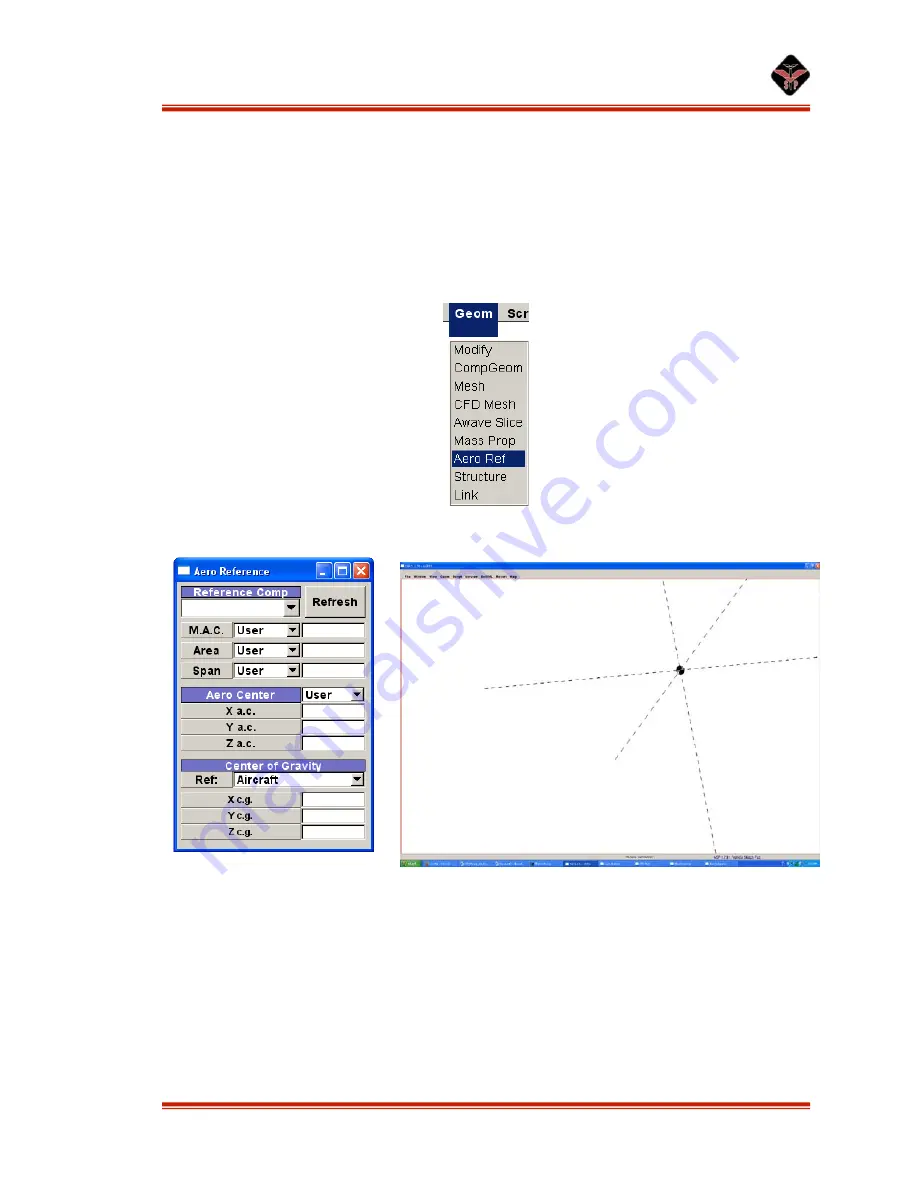
Chapter 8:
Main Toolbar Features
VSP User Manual
55
Version 1.7.92
I (xx, yy, zz)
: shows the calculated moment of inertias in the X, Y and Z direction.
I (xy, xz, yz):
shows the cross products of the moments of inertia.
Aero Reference (Aero Ref)
Figure 51: Aero Reference option under Geometry Menu
Figure 52: Aero Reference Window (left) and Coordinate System (right)
Reference Comp
Reference Comp
: select a specific component using the drop down menu.
Refresh:
updates the visual location in the window for the aerodynamic center and center
of gravity depending upon the specify reference component picked.






























