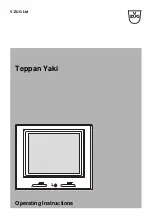Instructions for use GB
5 - ENGLISH
The “
H
” symbol means that the corresponding cooking zone is still hot. In a
power failure, the “
H
” symbol will go out. If this happens, take the greatest care
as the zones will still be hot. The cooking zone can always be turned on again
when the “
H
” symbol is on.
How to turn off the cooking zones:
Turn off the individual cooking zone by selecting it, then turn the setting to zero
or touch the relative “
-
” and “
+
” symbols together.
Touch the (ON-OFF) symbol to turn off all the cooking zones.
Depending on their settings, the cooking zones have a maximum operating
time after which they switch off automatically (see table) and the “
H
” symbol
appears.
Key lock:
Warning:
If one or more controls in an incorrect sequence are used for more than ten
seconds, the hob will access the error mode. The cooking zones will be
automatically switched off, the “
ER03
” symbol will flash and a buzzer will ring
for approx. 10 seconds. Once the cause of the error has been eliminated (e.g.
dirt, or an object placed over the control zone), the visual and acoustic signals
will de-activate and the hob can be used again.
Call the Technical assistance service if other error codes appear and remain
after the appliance has cooled.
Setting
Operating time (seconds)
Boost activation
time
Maximum continuous use
(hours)
ON OFF
1
2 62
1
min
6
2
4 60
3
min
6
3
6 46
4
min
5
4
8 43
6
min
5
5
10 42 8
min
4
6
16 36 2
min
1,5
7
23 29 3
min
1,5
8
33 19 4
min
1,5
9
Always on
10 sec
1,5
The lock can only be activated when the cooking zones are off.
To activate the lock: switch on the hob. Touch symbols
and
at the
same time until the buzzer activates, then touch symbol again. A series of
letters “
L
” will light up briefly. The lock has now been activated and the
controls are blocked.
To de-activate the lock: switch on the hob. Touch symbols
and at the
same time until the buzzer activates, then touch symbol
.
If activated, the lock will remain in the activated condition when the power
returns after a blackout.
Summary of Contents for PV64DTC
Page 2: ......
Page 48: ...RU 1 RU 2 3 4 6 7 8 10...
Page 49: ...RU 2 RU...
Page 50: ...RU 2006 95 CE 2004 108 CE 89 109 CE 2002 96 CE RAEE 2005 32 CE EuP 3 RU...
Page 51: ...RU 4 RU ON OFF ON OFF 0 H 20 1 9 9 1 0 Boost A Boost 9 A 9 1...
Page 52: ...5 RU H H H ON OFF H ER03 10 L RU...
Page 54: ...RU 7 RU...
Page 55: ...RU 3 H05RR F 50 C 8 RU...
Page 57: ...RU 600 10 RU 85 mm...
Page 58: ...Modello Codice 00 00 00000 S N 000000000 R 11 RU...
Page 59: ......