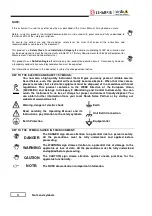Summary of Contents for PMM 1008
Page 9: ...General Information 1 3 Fig 1 1 PMM 1008...
Page 12: ...1 6 General Information This page has been left blank intentionally...
Page 16: ...2 4 Installation 3 Lock the loop to the support using the six screws...
Page 17: ...Installation 2 5 4 Lock the antenna mast on the Cart using the screw on the bottom...
Page 36: ...5 4 How to program This page has been left blank intentionally...
Page 40: ...Suggerimenti Commenti Note Suggestions Comments Note...