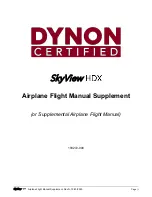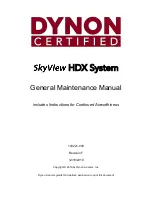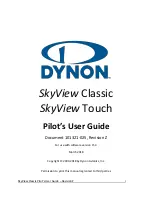NARCO AVIONICS MK12D+
4
8/99
COM: MHz/KHz AND CHANNEL SELECT KNOBS
Both these controls allow for continuous CW or CCW rotation. MHz frequency readout, in Active or
Standby display, changes at a rate of 1 MHz per detent. Rotation of the KHz knob steps the standby
frequency readout at a change rate of 25 KHz per detent.
Clockwise rotation increments the frequency or channel number, counterclockwise decrements the
frequency or channel number.
COM: ACTIVE FREQUENCY ENTRY
With the "ACT" position selected, the MHz and KHz select knobs will change the active frequency. The
transfer button will exchange the active and standby frequencies.
COM: STANDBY FREQUENCY ENTRY
With the "STBY" position selected the MHz and KHz select knobs will change the standby frequency.
The transfer button will exchange the active and standby frequencies.
COM: PRESET CHANNEL SELECTION
In the "CH" position, the MHz and KHz select will select which of the stored channels the MKl2D+ is
tuned to. The Standby window displays the channel number (0 to 9). Upon entering this mode from the
active position the current Active frequency will be stored as the Standby frequency for easy recall. The
transfer button would be disabled in this mode.
COM: MEMORY CHANNEL EDIT
In the "FREQ" position, the MHz and KHz select knobs will be used to alter the frequency of the
previously selected channel. The Active window will display the frequency and the Standby window
would show the previously selected channel number (0 to 9). The transfer button would be disabled in
this mode. The channel frequency is automatically stored at the cessation of frequency selection (approx.
1 sec).
COM: TRANSFER
Pressing the white arrowed momentary switch exchanges the Active and Standby frequencies.
COM: KEEP ALIVE
The last stored active, standby, and preset frequencies will be recalled at power turn ON.
Summary of Contents for MK 12D PLUS TSO NAV/COM
Page 2: ......