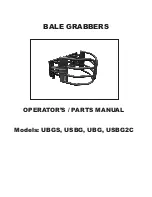www.nano-sense.com
All Rights Reserved
Tel : 33 (0)1 41 41 00 02
page 5
Slide the screwdriver into the notches on the casing cover and pry.
We must now extract the boards from the casing:
Turn the casing over and insert the screwdriver into the clip that holds the board supporting connectors,
pry and push on the card. Do the same with the opposite clip and push the card on the connectors with
a finger. Balance by holding the sensor at the front to pull out the cards without forcing.
Boitier ouverts