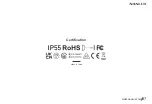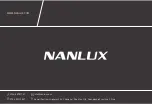WWW.NANLUX.COM
77
MENU
CH: 512
SMART
PRESS “MENU” TO RETURN
VERSION: 1.01.13
To update, please plug in USB drive
that has the new firmware,
and choose the FIRMWARE UPDATE
option in the menu.
www.nanlux.com
MODE
MENU
PRESET
LOCK
Rotate the "right knob" to VERSION, and press the "right knob" to check the current version.
3.12 VERSION
4. PRESET
Press the PRESET button to enter the interface.
PRESET
CH: 512
SMART
MANAGE PRESET...
LONG PRESS “PRESET” TO
middle knob
right knob
left knob
SCREEN BRIGHTNESS
BUTTON BACKLIGHT
LANGUAGE
FIRMWARE UPDATE
RESET ALL SETTINGS
VERSION
MENU
CH: 512
SMART