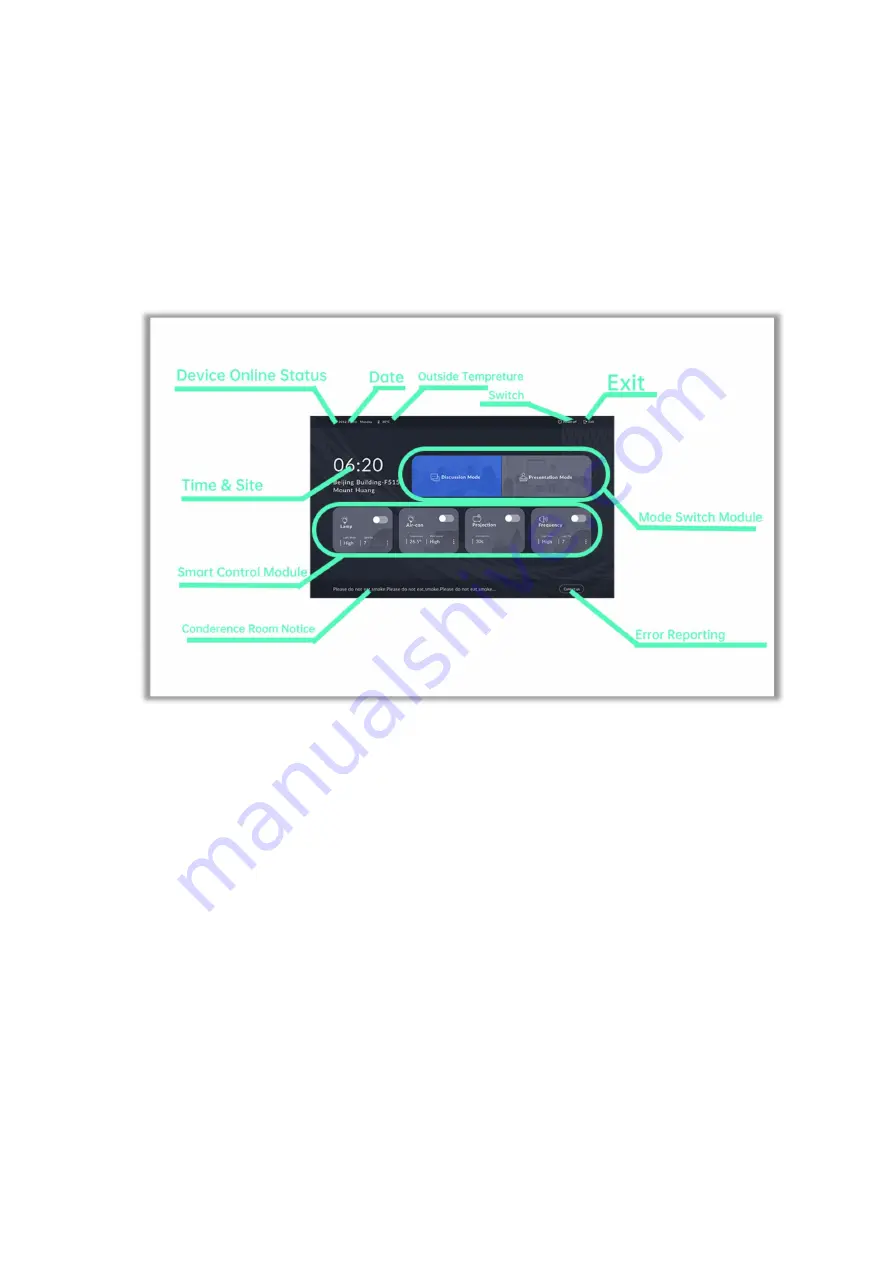
temperature, and equipment control can be realized, which can greatly improve the
efficiency of conference equipment control.
The main interface of the intelligent device control system includes two modules,
three buttons and five display areas. The two modules include the conference mode
switching module and the smart devices control module. The three buttons are the
main switch, exit the program and the error reporting service. The five display areas
include device online status, date, indoor temperature, basic information and
conference room notice.
Fig. 2.3- 1Main interface of intelligent device control system
2.3.2.1 Switch the Conference Room Mode
Both conference modes can be customized in the background, and the status of
different devices can be preset in this conference mode, including but not limited to
whether the light is turned on, light illuminance, light color temperature, light color,
lighting mode, air conditioning mode, projector on/off , TV on/off, curtain on/off,
speaker on/off, microphone on/off, fog glass on/off various equipment modes.
By clicking on the unlit conference mode, you can turn on the mode, adjust all
the devices with one click, and reduce the time for meeting room layout.
2.3.2.2 Smart Device Control
This module can operate all devices that have been bound in the background,,
and can manually turn on or off single and group rental devices through the device
switch button. You can also view the device running status through the device status
Summary of Contents for Mushi Pad Pro
Page 1: ...Mushi Pad Pro Manual...
Page 2: ......



























