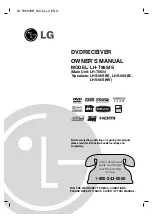Touch the Phone icon in main menu to go to Phone mode. After the phone connected
with the Head Unit via Bluetooth (HFP), user can through the head unit to make a phone
call. Please note it needs to connect the microphone for phone call.
BT Phone Setting
●
Touch the Keyboard icon to the above screen will appear.
●
Using the keypad, touch 0-9, * , # to enter the phone number you wish to dial. If you
enter an incorrect number, touch the icon on the keypad to delete the incorrect
number.
●
Once the correct number appears on the screen, touch the icon. To go back
dialing interface, touch the return icon at the upper right corner of the screen.
●
To end the call, touch the icon on the screen.
Dial a Call
36. Dial Pad, tap Dial pad button to enter call mode
37. Call logs, to show the call record, missed, received and dialed calls
38. Contact, to show the phonebook connected phone
39. Show the usable devices
40. BT Setup, to set auto answer and load phonebook
41. Manage the connected device
42. Search the available device
BLUETOOTH PHONE
18 EN
Summary of Contents for NA6605-M9
Page 2: ......
Page 16: ...SETTINGS 15 EN...
Page 23: ...Made in China nakamichi global nakamichi caraudio...