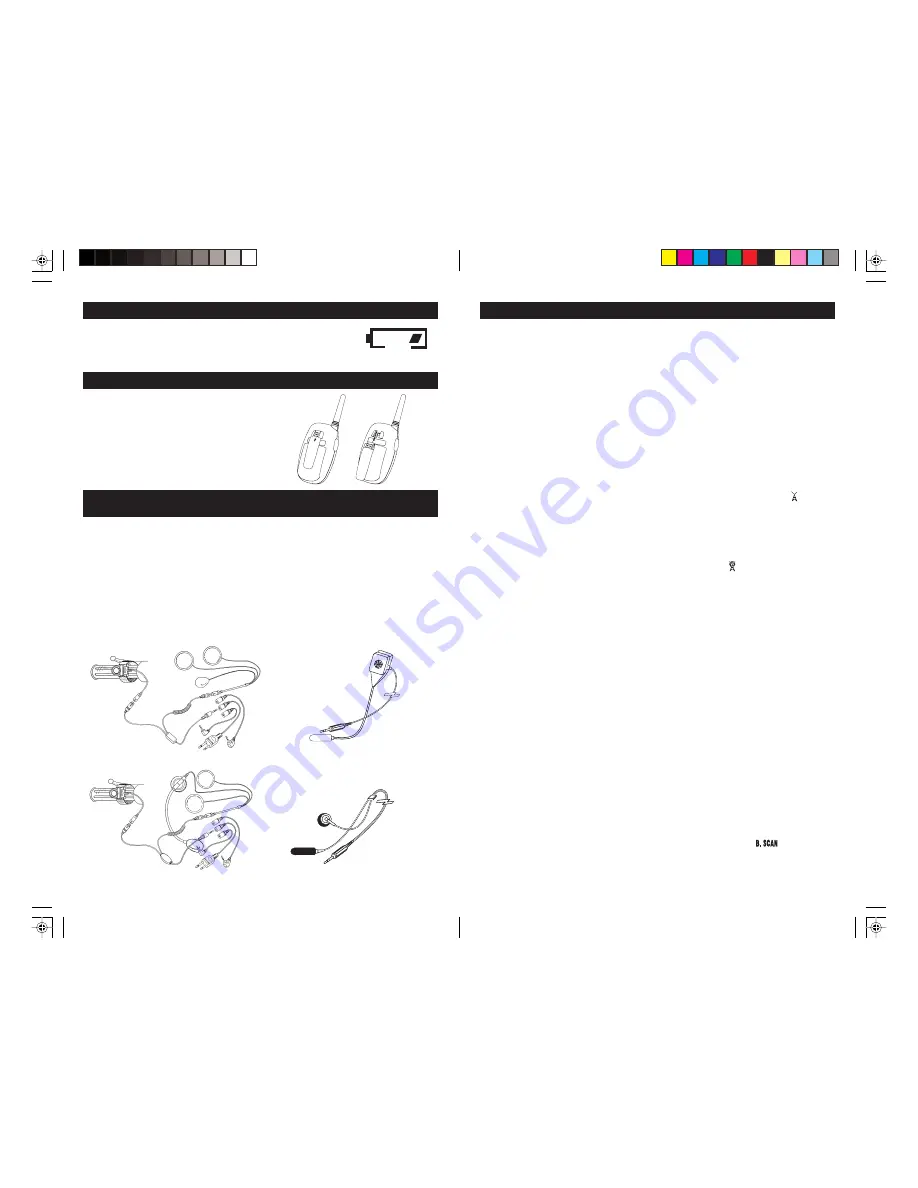
13
Turning On with the PWR/SET Key
Press and hold the PWR/SET key for over 3 seconds to turn the unit on/off. The unit
will “beep” when turning the unit on/off and the LCD screen will light when unit is on.
Setting Volume level with the UP and DOWN Keys
Press either the UP or DOWN keys once momentarily to enter volume setting mode.
Press the UP key or DOWN key again to increase or decrease volume level from 1 to
6 as shown on the volume icon of the LCD display. Press the PWR/SET key
momentarily to set or it will automatically set in 15 seconds. A beep will sound to
confirm this setting.
Receiving an Incoming Call (Standby Mode)
In standby mode (not programming or selecting functions), the unit automatically will
receive incoming calls from any other unit on the same channel and CTCSS code
whenever you are not talking/transmitting. When you receive a signal, the ( ) icon
appears on the display.
Transmitting a Signal Using the PTT Key
Check the channel activity by pressing and holding the SCAN button. You will hear
static if the channel is unoccupied. Do not TRANSMIT if someone is talking on the
channel. Press and hold the PTT button to TRANSMIT. The ( ) icon is displayed. The
TX LED indicator will light up in red. Hold the unit in a vertical position with the
MICROPHONE 1 to 2 inches from the mouth. While holding the PTT button, speak
into the unit using a normal tone of voice. Release the PTT button when you have
finished transmitting. The automatic end-of-message “Roger” tone will sound and
you can then listen for another party’s response.
NOTE: In order for other people to receive your transmission, they must also be on
the same channel you are currently using. Refer to the Changing Channels section for
more information.
After you hold down the TALK key continuously for about 80 seconds, the unit will
automatically stop your transmission to save power. If necessary to continue
transmitting, wait a few seconds before proceeding.
Calling Another Party with the CALL Key
Use the CALL key to alert another party you wish to communicate with them. Both
units must be set to the same channel and CTCSS code. Momentarily press and
release the CALL key to call the other party with a 3-second calling alert tone. Wait
for the party’s response or proceed to “Talking to Another Party using the PTT Key”.
See pg. 17 for instructions on how to select one of 6 different call tones for individual
paging when using your unit with a group. You can also use the CALL Tones to signal
the beginning or the end of a transmission.
Dual Channels Receiver and Transmit (Dual Watch Mode)
Dual channels reception:
If the dual channels setting is OFF, the ( ) icon
appears on the display and you only have the basic single channel reception. If the
LOW BATTERIES POWER INDICATION
OPERATION MANUAL
12
LOW BATTERIES POWER INDICATION
As you use the unit, the battery icon’s elements will disappear
one by one to show the remaining power. When only one
element remains, replace alkaline batteries or recharge NiCad or
Ni-MH batteries as soon as possible.
USING THE BELT CLIP
To use the supplied belt clip, insert the clip fully
into the slot at the back of the radio unit. To
remove the clip, press the top of the clip and slide
it out. The belt clip needs to be removed before
changing/installing the batteries for full access to
the battery compartment.
USING EXTERNAL MICROPHONE/SPEAKER
HEADSETS
The MRC-11X is supplied with an MHS-11XO headset for the driver. If the unit will
also be used for driver/passenger communications, an optional second headset can
be purchased for the passenger (see the Optional Accessories Ordering Form
enclosed for more info re the choice of the premium MHS-11XC/O or the standard
MO-1/MC-1 headsets). When the driver headset is plugged into the DRV jack on the
unit’s top panel, it automatically disables the MRC-11X’s built-in Mic and speaker,
and the headset must be used for all communication.
(Note: Always make sure the unit is off or the volume at minimum before plugging in
the headsets and placing them on the head.)
MHS-11XC
MHS-11XO
MO-1
MC-1































