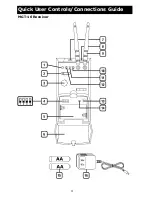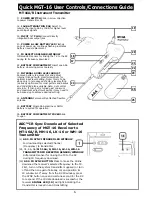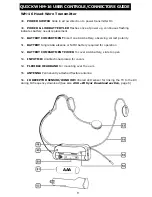Note: The transmitter referred to below is
one of the following: MT-16A/R, MH-16,
LK-16 or WH-16, as provided with your
system.
Powering the Transmitter
The transmitter each requires one
AAA
Battery (25, 29, 42, or 51)
. To install
the battery, push the locking tabs on
the
Battery Cover (26, 28, 41, or 52)
and push out to expose the
Battery
Compartment (23, 30, 45, or 50)
.
Insert one fresh AAA battery according
to the correct polarity as indicated on
the transmitter body. Close the battery
cover, ensuring the cover is snapped shut.
A fresh AAA alkaline battery generally
provides up to 6-8 hours of operation, but
in order to ensure optimal performance it is
recommended that the battery be replaced
after six hours of use or as indicated by the
Low Battery Indicator (21, 32, 47, or
49)
.
As the batteries weaken, the Low Battery
Indicator will flash to warn that the battery
level is too low and should be replaced as
soon as possible. To preserve battery life,
turn the transmitter off when not in use.
To turn the transmitter off, slide the Power
Switch in the opposite direction of the
arrow.
To turn on the transmitter, slide the
Power Switch (17, 35, 40, or 18)
in the
direction of the arrow. The Low Battery
Indicator will flash once. The unit is now
on and the receiver’s
RF Signal LED (10)
will light up if the transmitter has been
frequency synchronized to the receiver’s
selected frequency as per below. To turn
it off, slide the power switch opposite
direction, and the receiver
RF Signal LED
(10)
should be off.
The transmitters (MT-16A/R, MH-16 only)
have a
15dB Pad (18)
switch which can
be selected to attenuate high output from
instrument pick-up levels if needed to
reduce distortion through the system. To
attenuate, slide the switch in the direction
of the arrow. Turning opposite the arrow
indication is for standard 1:1 gain operation
and is recommended for normal, optimal
low-noise operation.
The transmitters (MT-16A/R, MH-16 only)
have an internal
Audio Level Adjust (24,
34)
to set the audio deviation level. It is
accessed by inserting a small screwdriver
into the slot. Turning this trim-pot
counterclockwise reduces overall system
audio output (thus lowering distortion but
raising background noise), while turning
clockwise increases overall system audio
output (thus lowering background noise but
raising distortion). The Audio Level Adjust
is factory set to the mid position, which is
the optimal setting for normal operation.
Note: The Audio Level Adjust is not
intended for high-input signal adjustment—
the 15dB pad is provided for that purpose.
It is for use only in extreme cases during
which satisfactory audio cannot be achieved
with the pad alone.
Note: Set control carefully. If trim-pot
is turned past minimum or maximum
adjustment points, it may need to be
backed up to achieve desired setting.
SYSTEM OPERATION
MT-16A/R, MH-16, LK-16, or WH-16 Transmitter
12