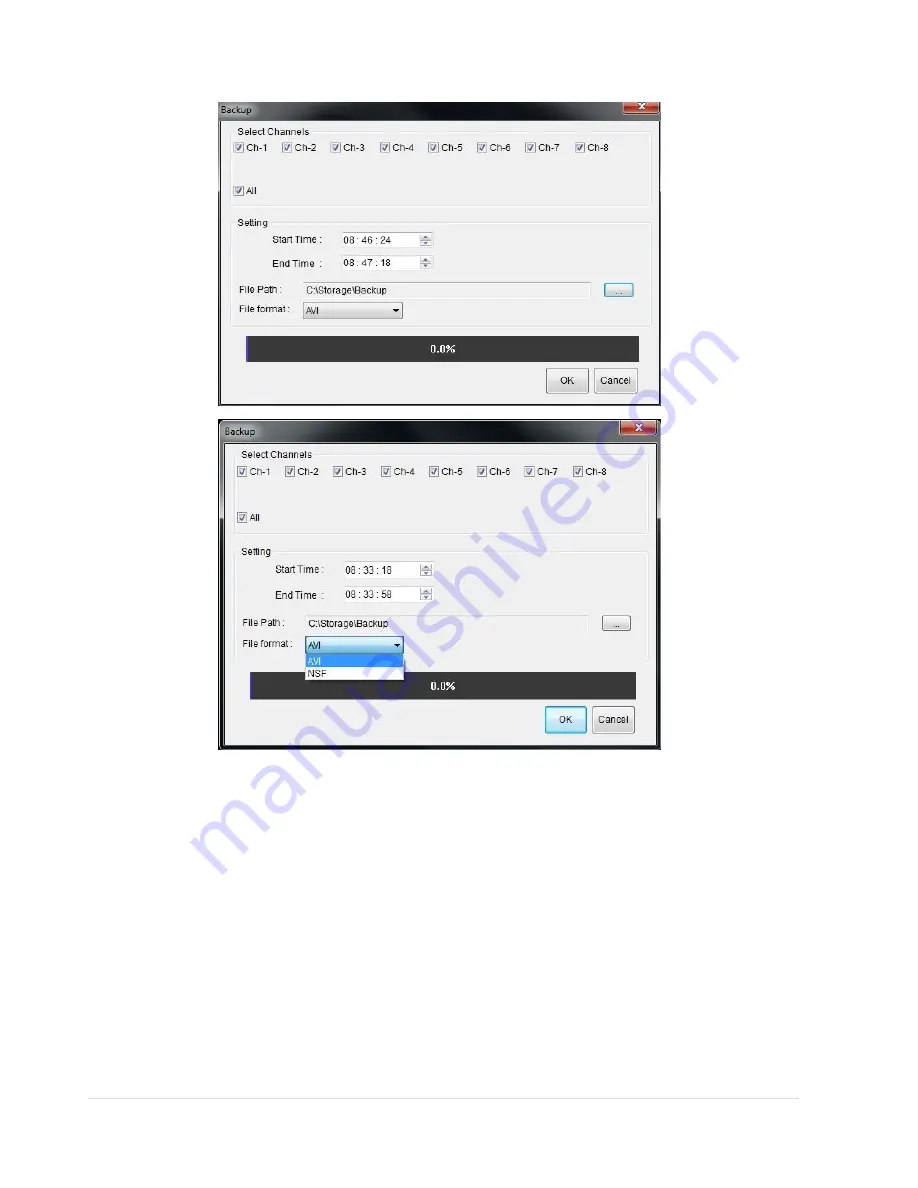
68 |
P a g e
4.
In the BACKUP window, select the channels, settings, file path, and the file format. Select the OK button to
start the backup process.
Select Channels: Select channels to backup.
Start Time / Stop Time: Backup time can be changed.
File Path: Shows the folder that the backup file is recorded.
File Format: Select backup file format. (NOTE: File format selection may not be available
depending on the firmware version, software version, and the DVR model)






























