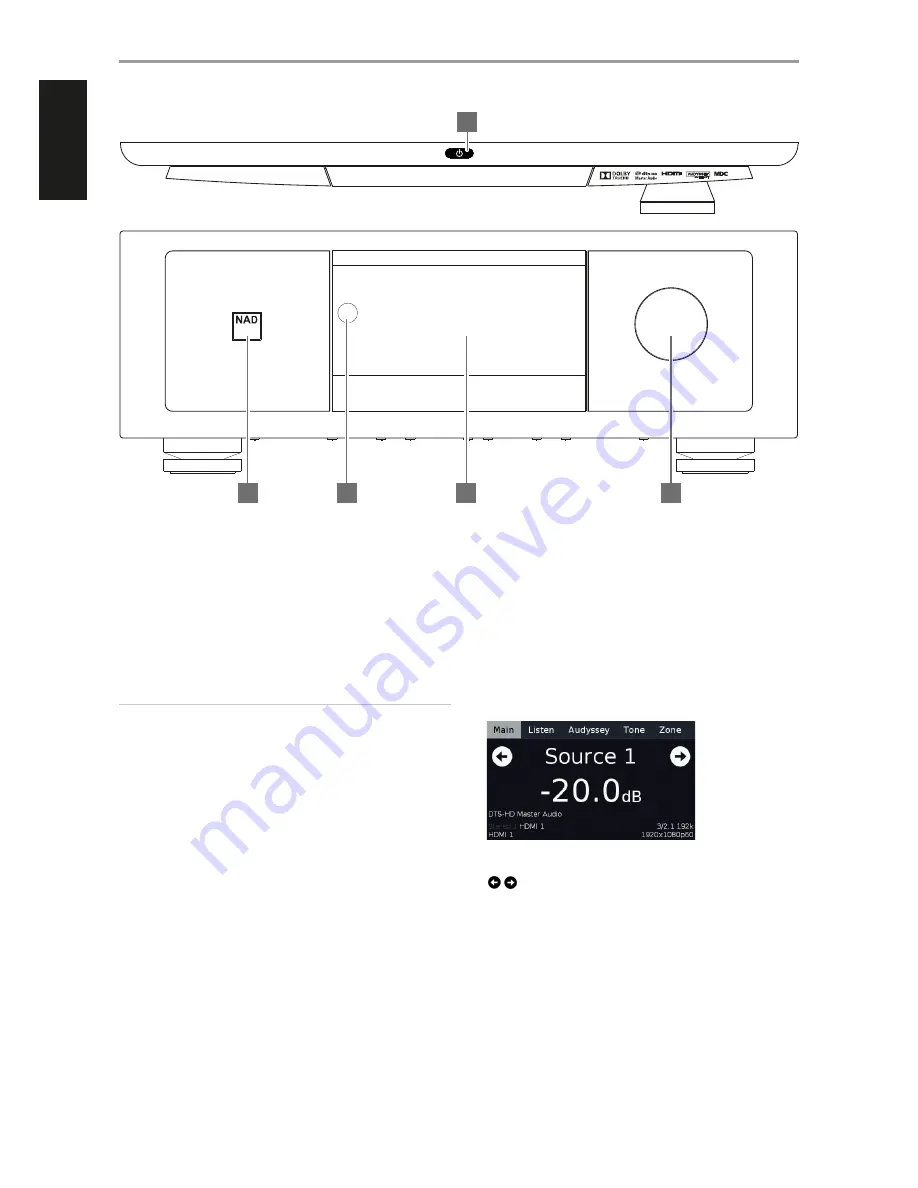
1
o
(STANDBY)
•
Press
o
(Standby)
button for the M17 to be switched ON from
standby mode. The Power indicator will turn from amber to bright/
white color.
•
Pressing
o
(Standby)
button again switches back M17 to standby
mode. The Power indicator will illuminate to amber color at standby
mode.
•
The
o
(Standby) button cannot activate the M17 with the rear
panel POWER switched off.
IMPORTANT NOTES
• Refer also to +12V TRIGGER IN (OFF/AUTO) of IDENTIFICATION OF
CONTROLS - REAR PANEL.
• For the
o
(Standby) button to activate, two conditions must be
completed.
a Plug-in the supplied mains power cord to a mains power source.
Connect corresponding end of the mains power cord to the AC mains
input of M17 and the plug connected to a mains power source.
b The rear panel POWER switch must be set to ON position.
2 POWER INDICATOR
•
This indicator will light up amber when the M17 is at standby mode.
•
When the M17 is powered up from standby mode, this indicator will
turn from amber to bright/white color.
3 REMOTE SENSOR
•
Point the HTRM 2 remote control at the remote sensor and press the
buttons.
•
Do not expose the remote sensor of the M17 to a strong light
source such as direct sunlight or illumination. If you do so, you may
not be able to operate the M17 with the remote control.
Distance:
About 23ft (7m) from the front of the remote sensor.
Angle:
About 30
o
in each direction of the front of the remote sensor.
4 DISPLAY
•
Show visual and menu information according to the display settings
selected.
•
There are four display options – Main, Listen, Audyssey, Tone and
Zone.
•
Use your finger to press and select any of these display options to
show their corresponding menu options or settings.
The following are sample screenshots of the four display options with
corresponding description of the information shown.
MAIN
Source 1:
Current Source.
-20.0 dB:
Volume level.
:
Go to previous or next Source.
DTS-HD Master Audio:
Audio Codec - Detected audio stream format.
HDMI 1/HDMI 1:
Audio and video input source.
3/2.1 192k:
Audio Source format; sample rate.
1920x1080p60:
Video mode - Video resolution of current source with
frame rate.
IDENTIFICATION OF CONTROLS
FRONT PANEL
© NAD M17
M17
av surround sound preamp processor
4
5
2
3
1
6
ENGLISH
FR
ANÇ
AIS
ESP
AÑOL
IT
ALIANO
DEUT
SCH
NEDERL
ANDS
SVENSK
A
РУ
ССКИЙ






































