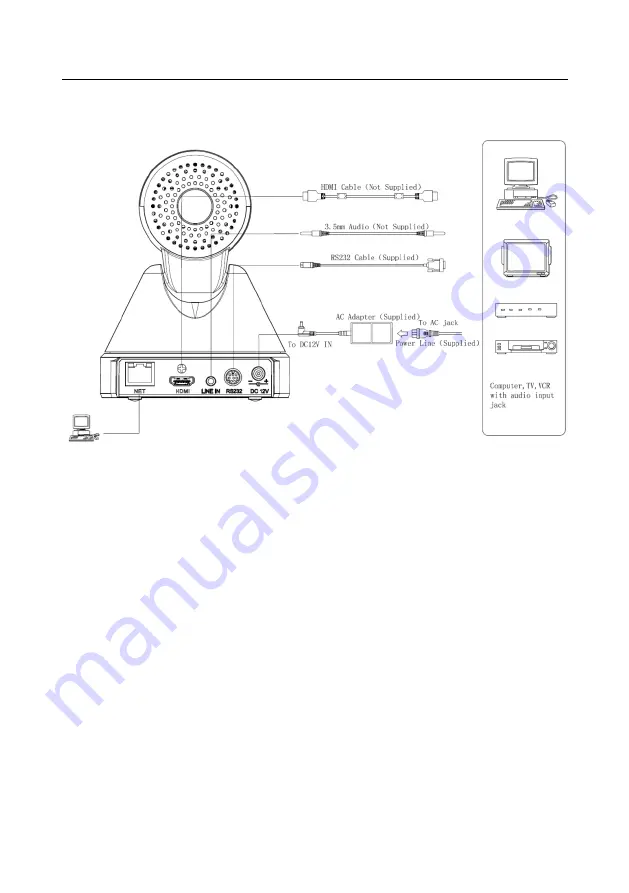
HDMI/IP PTZ Camera Operation Manual
5
Quick Start
Step1. Please check that connections are correct before continuing.
Step2.Connect the power on the rear panel of the camera, and the power LED on the front will illuminate.
Step3. During the power On sequence the Pan-Tilt function rotates the camera to its maximum upper
right position, and then returns to the center position to complete the initialization process. (Note: if
there is an entry for position preset 0, the corresponding position preset 0 will be called up after
initialization.)
Summary of Contents for PRODIGITAL 500791
Page 1: ...MuxLab 2020 1 94 000958 A SE 000958 A HDMI IP PTZ Camera Operation Manual 500791 ...
Page 33: ...HDMI IP PTZ Camera Operation Manual 33 ...
Page 34: ...HDMI IP PTZ Camera Operation Manual 34 ...
Page 35: ...HDMI IP PTZ Camera Operation Manual 35 ...
Page 36: ...HDMI IP PTZ Camera Operation Manual 36 ...
Page 37: ...HDMI IP PTZ Camera Operation Manual 37 ...
Page 38: ...HDMI IP PTZ Camera Operation Manual 38 ...
Page 39: ...HDMI IP PTZ Camera Operation Manual 39 ...
Page 40: ...HDMI IP PTZ Camera Operation Manual 40 ...
Page 41: ...HDMI IP PTZ Camera Operation Manual 41 ...
Page 42: ...HDMI IP PTZ Camera Operation Manual 42 ...
Page 43: ...HDMI IP PTZ Camera Operation Manual 43 ...
Page 44: ...HDMI IP PTZ Camera Operation Manual 44 ...
Page 45: ...HDMI IP PTZ Camera Operation Manual 45 ...






































