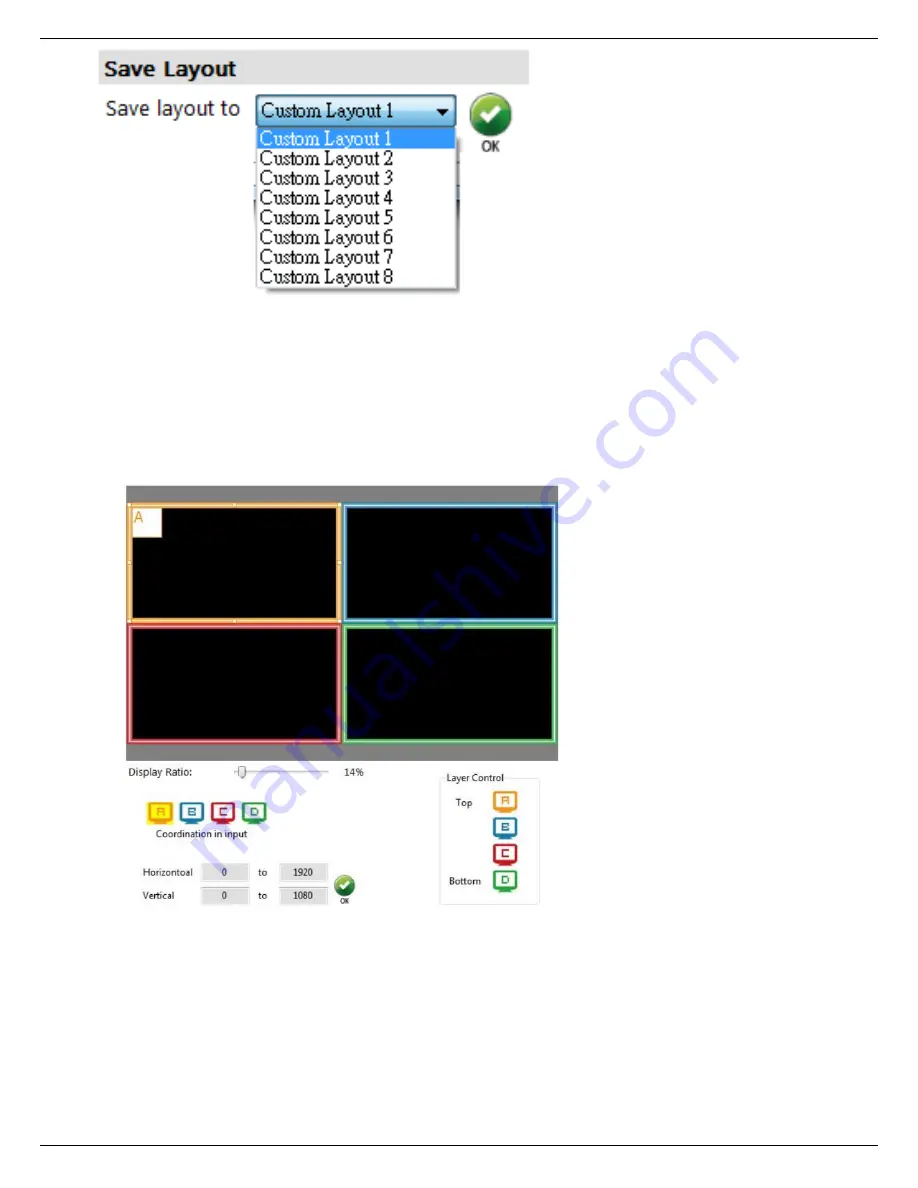
4x2 HDMI 2.0 Quad-View Processor
Installation Guide
© Muxlab Inc. 2020
11
(5) Display Panel
In the left portion of the control interface, the User can customize the display. The different colored frames
represent the different input windows. The coordinate information shows the position of the input source
screen. In addition, the User is provided with display ratios, used to set the display panel sizes. The User can
change the window layer level/order by dragging the window icons in Layer Control section.







































