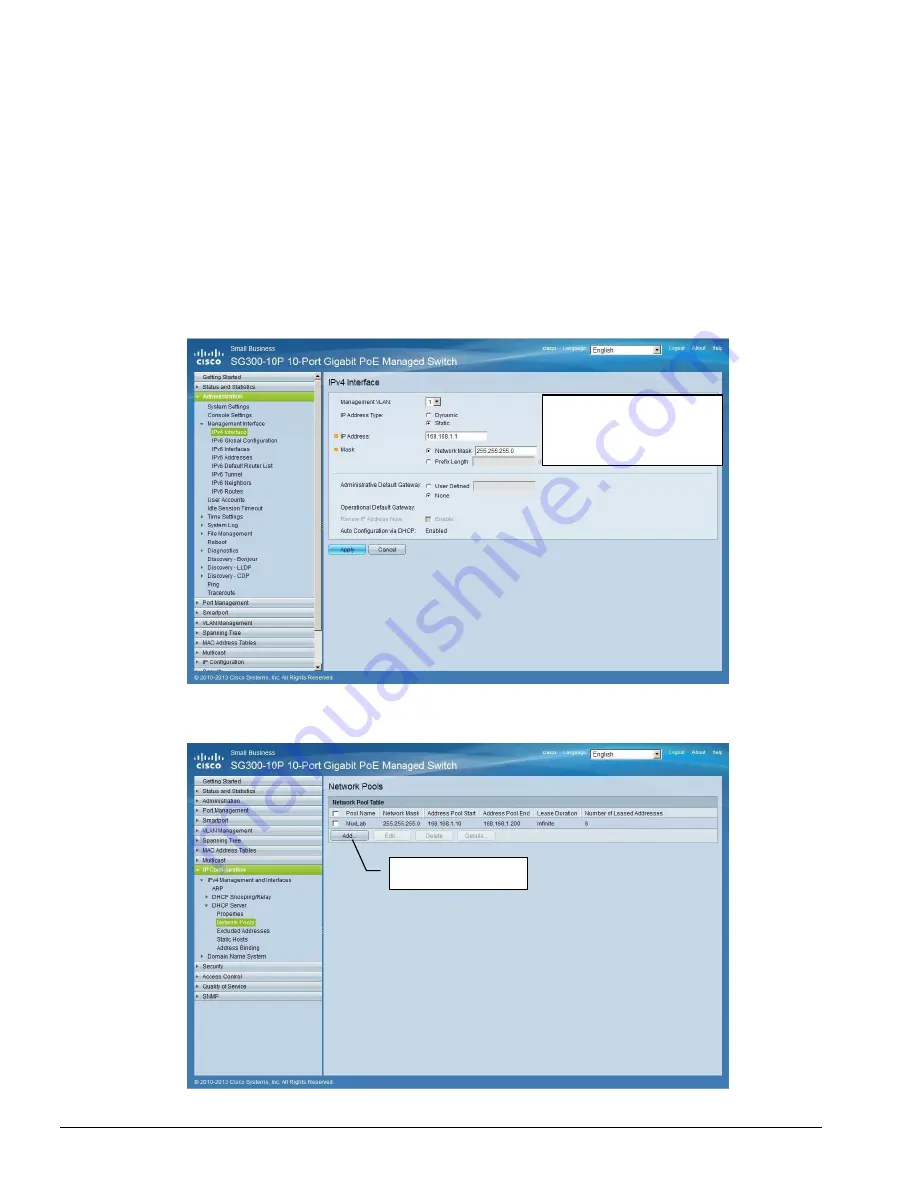
© MuxLab Inc. 2014
4
Configuring the DHCP Server
The Ethernet Switch DHCP Server will configure automatically all the IP Addresses of the 500752
Encoder and Decoder, eliminating conflict between devices. If this functionality is absent from
your Ethernet Switch you will have to use the MuxLab management software to assign static IP to
each of the 500752. Before using the software, you will need to configure a static IP on the
computer in the same Subnet (192.168.168.xxx) as the 500752, use 192.168.168.1.
1.
Select Administration->Management Interface->IPv4 Interface. Set the IP Address type like
Static, set the IP Address, like 168.168.1.1 and set the Mask. After applying the setting you
will need to change the IP Address of the Computer Network interface for the same subnet,
take an address like 168.168.1.2. Reconnect the Cisco Web Interface using
HTTP://168.168.1.1
2.
Select IP Configuration->DHCP Server->Network Pools. Click the ‘Add..’ Button.
Click the ‘Add…’
button
Need to provide the IP
Address Type (Static), IP
Address and Mask








