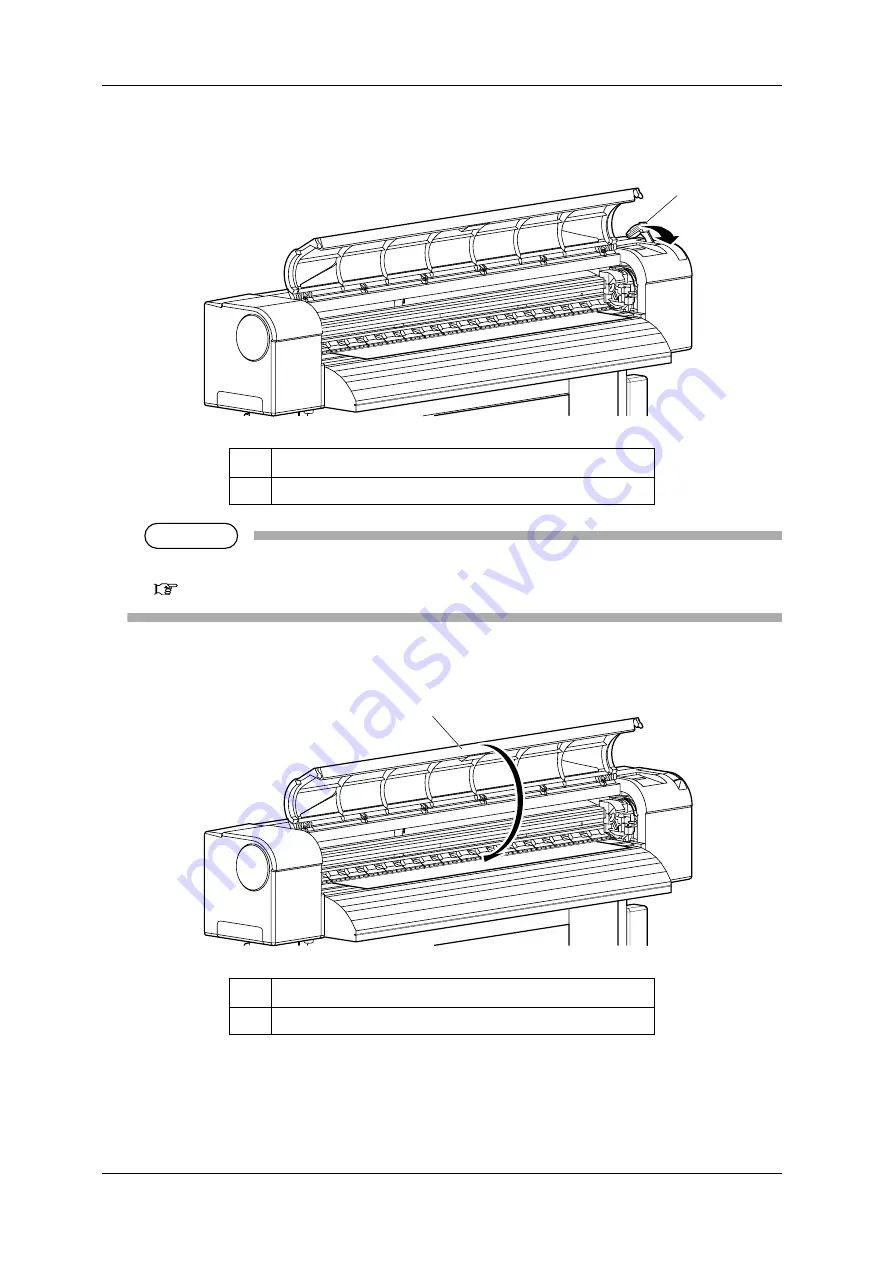
3 Basic usage
VJ-1304 QUICK REFERENCE
3-18
6. Pull the media loading lever forward.
NOTE
NOTE
• When loading the new roll media, cut the front edge of the media if it is not straight.
7. Close the front cover.
•
The Media type setup menu is displayed on the operation panel.
No.
Name
1
Media loading lever
No.
Name
1
Front cover
1
1
Summary of Contents for VJ-1304
Page 1: ......
Page 2: ......
Page 18: ...1 Safety instructions VJ 1304 QUICK REFERENCE 1 10 ...
Page 78: ...4 Daily maintenance VJ 1304 QUICK REFERENCE 4 20 ...
Page 112: ...Setup menu diagram VJ 1304 QUICK REFERENCE A 6 ...
Page 113: ......
Page 114: ......
















































