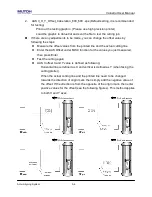ValueCut User Manual
Accu-Aligning System
5-5
5.2.4 Automatic Distinction of the Plot Direction
For the convenience of users, ValueCut automatically detects the feeding direction of the
material when performing contour cutting. Figure 5-1 shows the Registration Mark detection
sequence when the material is fed in the standard way (1->2->3->4) while Figure 5-2 is how
ValueCut detects registration marks (3->4->1->2) when the material is reversely fed.
ValueCut is able to detect registration marks and performs contour cutting however users
feed the media.
Direction detection steps:
a. Detects the position of the 3rd Registration Mark
b. Proceeds to the 4th Registration Mark to detect the direction
(The existing detection procedure will be performed, followed by the detection of new line
segments)
c. The information is reflected in the driver and recalculated before output
d. The registration mark detection and object output process is implemented
(Registration Mark detection sequence: 3->4->1->2)
Figure 5-1 Figure 5-2
5.3
Printer Test
Before performing AAS contour cutting, it’s recommended to print out a test file that you can find
in the enclosed Installation CD to make sure the AAS II cutting accuracy of ValueCut.
There are two testing files for AASII:
1. AAS II_X_Y_Offset_Caberation_A4 .eps (A4 size)