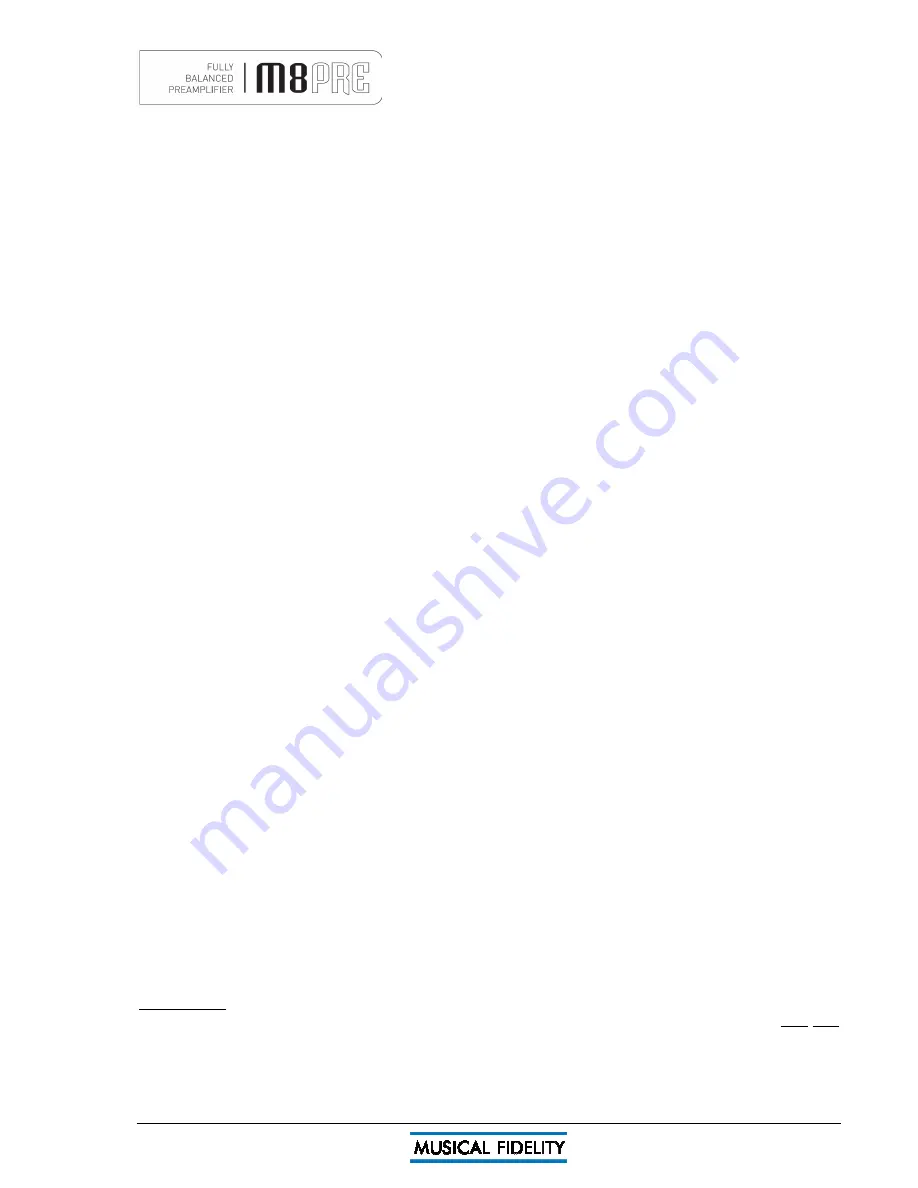
Issue 2
Page 9 of
13
Starting
Once all connections are made, switch on the unit, using the
POWER
button front of the unit. The
MUTE
LED
will light. Outputs are muted for about 6 seconds, so no sound will be heard. Once the 6 seconds is up the
MUTE
LED goes out, indicating unit is settled, and ready for use.
Volume
The volume should be adjusted for normal listening levels. This is done by turning the volume up/down knob on
the front panel. Adjusting the volume can also be achieved using the remote handset, using the volume
up/down buttons (see page 8).
The red LED display shows the current dB step of the laser-trimmed electronic attenuator. The display
increments by accurate 0.5dB steps.
Note: above 99.5dB, the “0.5” digit is no longer visible, but each attenuator step remains as 0.5dB, so it takes
two 0.5dB steps or clicks on the volume control to update the display by 1dB.
Mute
(Remote Control only)
The output may be muted by use of the
MUTE
button on the remote. Press once, and
MUTE
LED will light
indicating muted state. No sound will be heard from the speakers.
To return to listening; simply press the
MUTE
button again so
MUTE
LED is no longer lit.
PHONO input
To use the
PHONO
input, connect record deck outputs to the
PHONO
input RCA sockets (see page 7). Set the
correct cartridge type using the
MM/MC
switch under the RCA input plugs. Select
PHONO
input by pressing
the
PHONO
button so
PHONO
LED is lit.
Selecting the
PHONO
input can also be achieved by pressing the corresponding button on the remote
handsets (see page 8).
CD input
To use the
CD
input, connect CD player outputs to the
CD
input RCA sockets (see page 7). Select
CD
input by
pressing the
CD
button so
CD
LED is lit.
Selecting the
CD
input can also be achieved by pressing the corresponding button on the remote handsets
(see page 8).
TUNER input
To use the
TUNER
input, connect tuner outputs to the
TUNER
input RCA sockets (see page 7). Select
TUNER
input by pressing the
TUNER
button so
TUNER
LED is lit.
Selecting the
TUNER
input can also be achieved by pressing the corresponding button on the remote handset
(see page 8).
AUX1 input
To use the
AUX1
input, connect tuner outputs to the
AUX1
input RCA sockets (see page 7). Select
AUX1
input
by pressing the
AUX1
button so
AUX1
LED is lit.
Selecting the
AUX1
input can also be achieved by pressing the corresponding button on the remote handset
(see page 8).
AUX2/HT input
To use the
AUX
input as a standard input, move the AUX/HT switch on the back panel to the AUX position.
Connect source outputs to the
AUX
input RCA sockets (see page 7). Select
AUX
input by pressing the
AUX
button so
AUX
LED is lit. Selecting the
AUX
input can also be achieved by pressing the corresponding button
on the remote handset, (see page 8).
To use the AUX/HT input as an HT input, move the AUX/HT switch to the HT position. This input is now
unaffected by the volume control, allowing volume control on an external Home Theatre processor to be used
directly. Connect Home theatre or other source outputs to the
AUX
input RCA sockets (see page 7). Select
AUX
input by pressing the
AUX
button so
AUX
LED is lit.
IMPORTANT: Take great care when using the input in HT mode. Ensure that the volume control is turned right
down on the HT processor when first setting up. The HT mode is designed for sources which require their own
volume control to be used. Connecting sources in HT mode with no volume control could result in damage to
hearing and/or speakers due to uncontrolled loud sounds.
OPERATION































