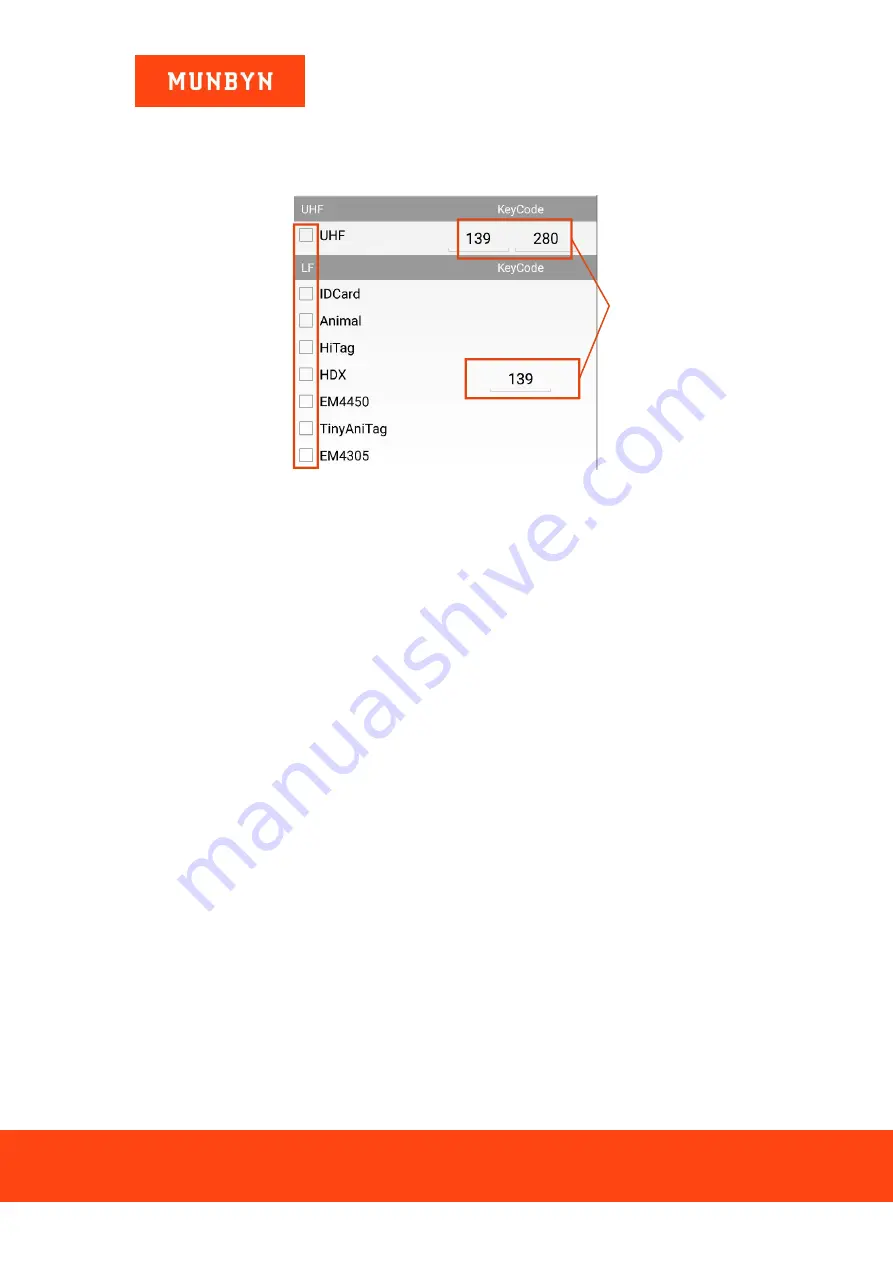
IPDA056 User Manual
Version 1.01
3.1.3.
UHF & LF (Optional)
Figure 3-4 UHF & LF
If you want to use Scan Key/Pistol to trigger UHF-reading or LF-reading, please
follow the below steps:
a. -Select the UHF or LF type that corresponds to your device.
b. - Tap the input box, then press Scan Key/Pistol, the
key-code will appear automatically.
c. -Turning on the
Enable Scanner
.
After finishing the above steps, then you can use Scan Key/Pistol to trigger
UHF-reading or LF-reading.
3.2.Basic Settings
App Settings is basically for some specific setting from KeyboardEmulator level
Under this section, it will cover below 6 parts:
b
a





























