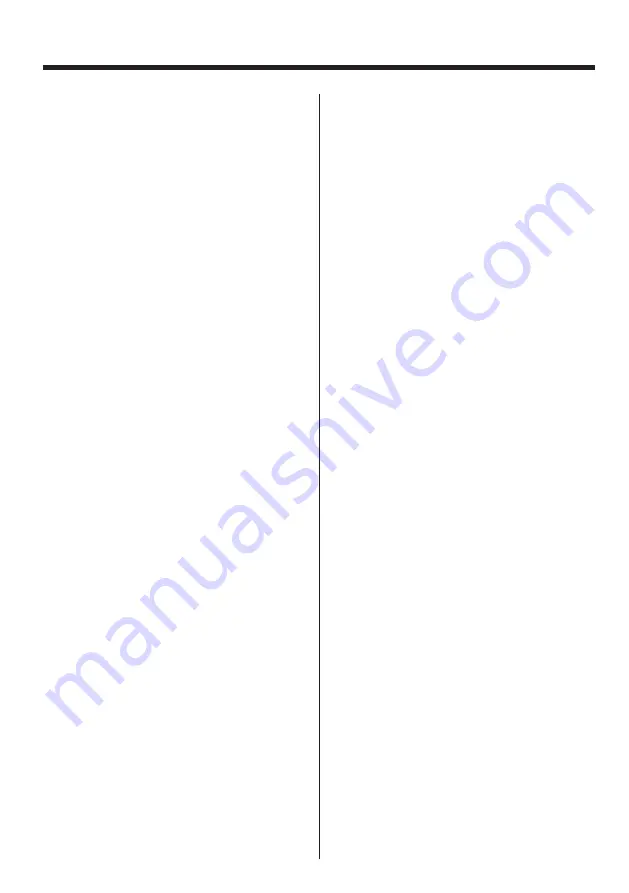
18
CD player
Cannot insert the CD into the unit.
e
Remove dust or obstacles from the central hub
of the unit.
Cannot play.
e
Insert a disc with the label side facing you.
e
You cannot play back unfinalized CD-R/RW discs.
Finalize such a disc using a CD recorder and try
again.
e
Depending on the disc type, it may not be possi-
ble to play back. For details, see pages 8-10.
The sound stutters or breaks up.
e
The unit is placed somewhere where there is
a lot of vibration. Put it somewhere with less
vibration.
e
The disc is dirty. Clean the disc.
MP3/WMA
Cannot play.
e
Check the MP3/WMA file extension. For details
about the extension, see page 10.
FM Tuner
Cannot listen to any station, or the signal is too
weak.
e
Tune in to a station properly.
e
Change the position or orientation of the main
unit until you receive the station clearly.
e
Rotate the FM antenna until you receive the sta-
tion clearly.
Troubleshooting (Continued)
A microcomputer is used in this unit, it may some-
times not operate correctly due to noise, etc. from
around the unit. In this case, remove the plug of
the AC adaptor from the power socket, wait for
a while before inserting the plug back into the
power socket, then operate the unit again.
Maintenance
If the main unit or remote control unit gets dirty, wipe
with a soft cloth or use a diluted, mild, liquid soap.
Do not use benzine or thinner as they could damage
the surface of the unit.
Q
Caution
Remove the plug of the AC adaptor from the
power socket before maintenance.






























