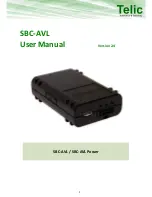My True Miles, LLC
Phone
1.800.434.1101
info@mytruemiles.com
Website
MyTrueMiles.com
GPS5000NA
GPS8000NA
LIMITED WARRANTY ON ELECTRONIC GPS DEVICES
We reserve the right to change these terms and conditions at any time without notice,
and you agree to abide by the most recent version of this Terms and Conditions of Use
Agreement each time you view and use the Website. You are accordingly advised to
consult the Terms and Conditions of Use Agreement each time you view and use the
Website. Do not use the Website if you do not agree to all of the following terms and
conditions.
Limited Warranty:
Each of these products is warranted against manufacturing defects for the period of
one year. The warranty period begins on the date of purchase. Your original purchase
invoice, showing the date of purchase of the product is your proof of the date of pur-
chase. Coverage under this warranty is valid in the U.S.A. and Canada only. During the
warranty period, defective parts will be repaired or replaced at the sole discretion of
PGI. There will be no charge for labor or parts during the one-year warranty period from
the date of purchase. All shipping costs and/or other costs such as customs incurred
costs from or to outside the U.S.A. or Canada is the purchaser’s responsibility. All above
warranties do not apply to damages resulting from:
Accident, alteration, misuse, abuse, fire, excessive heat exposure, excessive shock, flood
and/or water damage, improper connections, improper installation, removal of SIM
card, acts of God, or use of products not approved by PGI.
Failure to use the product under normal operating conditions or in accordance with
labels and instructions.
Mishandling, unauthorized repair, shipping damage, tampering or alteration, or use
other than intended.
Warranty Claim Process:
If you believe you have a claim under this warranty, you must send a written request
describing the occurrence, along with your name, address, telephone number and the
model and serial number of the product, to support@thegpsguardian.com. PGI reserves
the right to review the damaged product and the equipment or asset on which it was at-
tached when the damage occurred. The purchaser must make these available to PGI for
inspection until the purchaser’s warranty claim has been finalized. Failure to do so will
result in the purchaser’s warranty claim being null and void. All shipping costs for the
damaged product from the purchaser to PGI shall be the responsibility of the purchas-
er. PGI will assume all shipping costs for the repaired or replaced product sent back to
the purchaser, within the U.S.A. All claims must be made within 15 days from the date
of occurrence and must be accompanied by a proof of purchase of the product or the
warranty is void. If the claim is deemed valid, PGI will repair or replace the product, at
its option, and return the original purchaser. To file a claim under this warranty, contact
PGI within 15 days of the occurrence toll free at: 1-800-GPS-6590 ext 3.