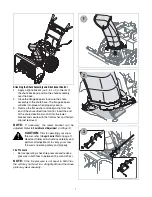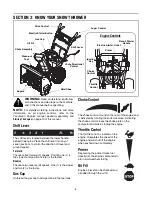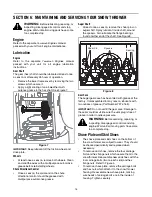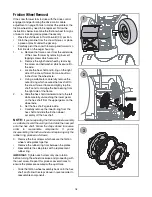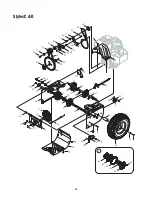13
SECTION 5: MAKING ADJUSTMENTS
Drive Control
When the drive control is released and in the
disengaged “up” position, the cable should have very
little slack. It should NOT be tight.
Check the adjustment of the drive control as follows:
1.
With the drive control released, push the snow
thrower gently forward. The unit should roll freely.
2.
Engage the drive control and gently attempt to push
the snow thrower forward. The wheels should not
turn. The unit should
not
roll freely.
3.
With the drive control released, move the shift lever
back and forth between the R2 position and the F6
position several times. There should be
no
resistance in the shift lever.
If any of the above tests failed, the drive cable is in need
of adjustment. refer to the figure at the right and
proceed as follows:
•
Loosen the hex jam nut on the auger control cable
“Z” fitting and rotate the coupling end of the cable
downward to provide more slack or upward to take
up slack. See Figure 3.
•
Retighten the hex jam nut and repeat all three tests
to verify proper adjustment has been achieved.
Skid Shoes
The space between the skid shoes and the ground can
be adjusted. See Figure 4.
•
For close snow removal on a smooth surface, raise
skid shoes higher on the auger housing.
•
Use a middle or lower position when the area to be
cleared is uneven, such as a gravel driveway.
CAUTION:
Loose gravel can be picked up
and thrown by the auger, causing injury to the
operator and bystanders and/or damage to
the snow thrower and surrounding property.
•
Adjust skid shoes by loosening the four hex nuts
(two on each side) and carriage bolts. Move skid
shoes to desired position.
•
Make certain the entire bottom surface of skid shoe
is against the ground to avoid uneven wear on the
skid shoes. Retighten nuts and bolts securely.
Chute Bracket Adjustment
If the spiral at the bottom of the chute directional control
is not fully engaging with the chute assembly, the chute
bracket can be adjusted. To do so, loosen the two nuts
which secure the chute bracket and reposition it slightly
before retightening the nuts. See Figure 5.
Figure 3
Figure 4
Figure 5
Summary of Contents for 737-0168
Page 21: ...21 NOTES ...