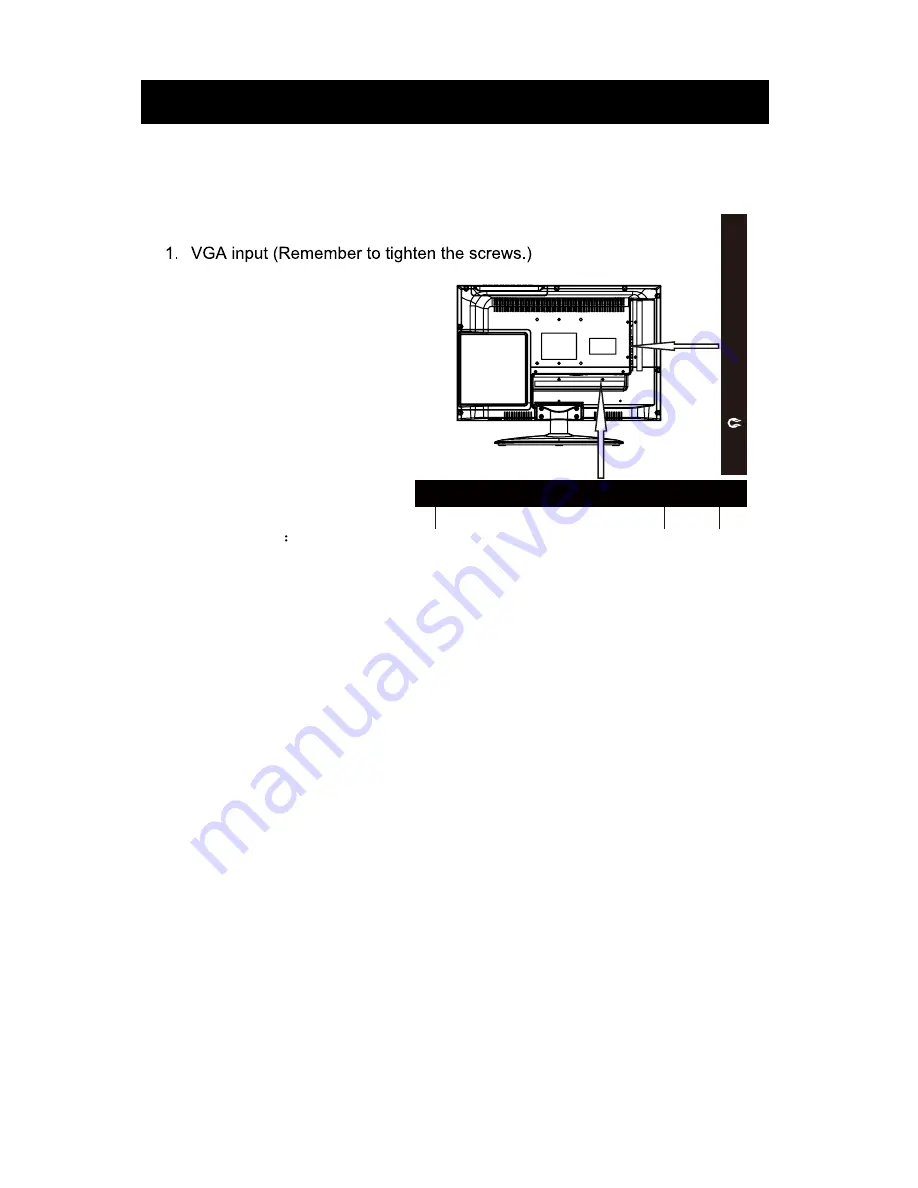
7- Connection between different input signals
A) Connect with PC signal
You can use your LED-TV as a monitor for your personal computer using
a VGA cable(not supplied).
Connection steps
* Read the user guide supplied with your computer and ensure that it has
a VGA connector;
* Make sure that the power of the LED-TV and the PC are off;
* Connect a D type 15-pin VGA interface cable (not supplied) to the VGA video interface
connector on the PC. Then connect the other end to the VGA video interface connector
on the back of the LED-TV. Tighten the screws on the VGA connectors once they are
firmly connected;
* Connect the DC 12V power input with the adaptor come with your LED TV.
* Turn on the power of the LED-TV first, and then turn on the power of the PC;
* Press the SOURCE button to set the video input mode of the LED-TV to “PC”;
* Use the VOL- / VOL+ on the control panel or remote control to adjust the volume.
E 6
2. PC Audio Input
3. DC12V power input
3
2
1
DC IN USB
HDMI1
HDMI2
SCART
PC AUDIO
VGA
COAX
YPbPr
CVBS
R
L
RF IN
CI SLOT
Summary of Contents for LE-207784MT
Page 1: ...GEBRUIKSHANDLEIDING INSTRUCTION MANUAL Model Nr LE 207784MT ...
Page 43: ...D 42 ...
Page 44: ...D 43 E ...
Page 45: ...D 44 ...
Page 46: ...D 45 OK OK ...
Page 47: ...D 46 ...
Page 48: ...D 47 Repeat ...
Page 49: ...D 48 D DISP D DISP D DISP D DISP D DISP D DISP D DISP D DISP D DISP D DISP ...
Page 50: ...D 49 Subtitles 8 9 10 ...
Page 51: ...D 50 12 ...
Page 52: ...D 51 13 ...
Page 53: ...D 52 10 10 ...
Page 54: ...D 53 ...
Page 55: ...D 54 4 OK OK ...
Page 56: ...D 55 SCREEN SAVER Selecteer de screensaver aan of uit ...
Page 57: ...D 56 OK ...
Page 58: ...D 57 PORTUGEES OK OK OK ENGLISH GERMAN SPANISH PRENCH PORTUGUESE DUTCH ...
Page 60: ...D 59 PORTUGEES OK OK ENGLISH GERMAN SPANISH PRENCH PORTUGUESE DUTCH ...
Page 61: ...D 60 ...
Page 68: ...E 5 OK ...
Page 105: ...E 42 ...
Page 107: ...E 44 ...
Page 108: ...E 45 OK OK ...
Page 109: ...E 46 ...
Page 110: ...E 47 D DISP D DISP ...
Page 111: ...E 48 D DISP 8 Audio ...
Page 112: ...E 49 9 Language 10 Subtitle 11 Mute ...
Page 113: ...E 50 12 Repeat A B 13 Volume ...
Page 115: ...E 52 ...
Page 116: ...E 53 4 OK OK Press button to move and highlight between different sub menu Press ...
Page 117: ...E 54 SCREEN SAVER Select the screen saver on or off ...
Page 118: ...E 55 OK ...
Page 121: ...E 58 OK OK The default language setting is DUTCH GERMAN SPANISH FRENCH PORTUGUESE DUTCH ...
Page 122: ...E 59 ...
















































